Key takeaways Remote sessions enhance collaboration by breaking down geographical barriers and fostering deep communication and trust among artists. Sessionwire’s features, such as real-time audio streaming and DAW screen sharing, significantly improve the collaborative experience, reducing latency and technical frustrations. Success in remote sessions relies on effective setup, including testing equipment, minimizing distractions, and clear […]
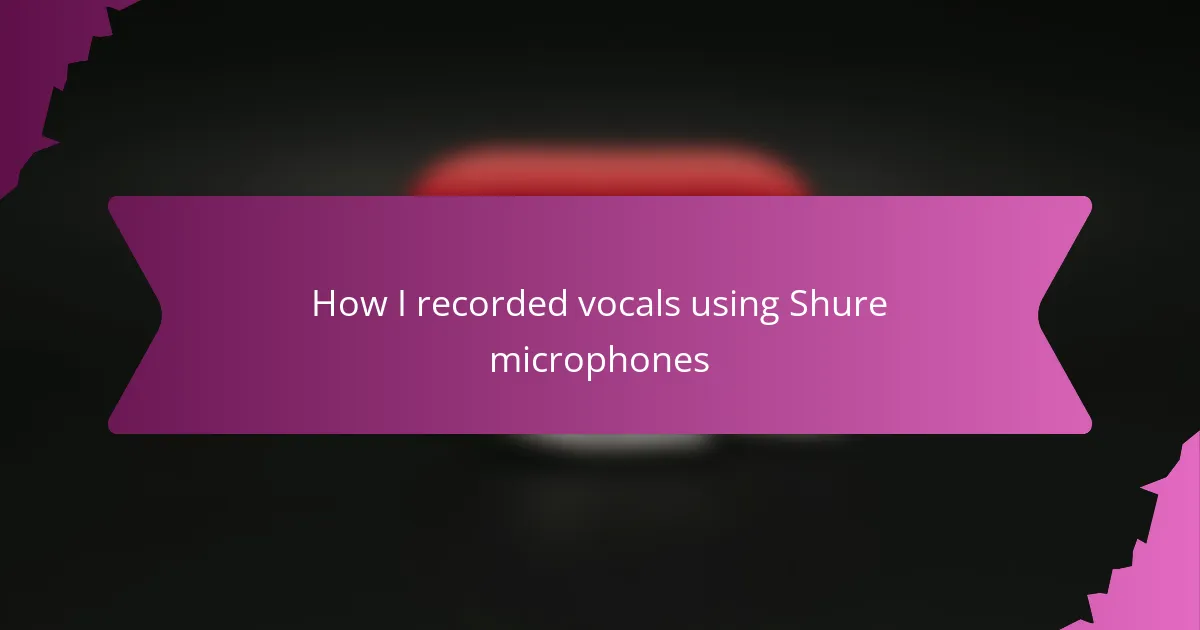
How I recorded vocals using Shure microphones
Key takeaways Understanding the differences between dynamic and condenser microphones is crucial for selecting the right mic for recording vocals. Room acoustics significantly affect sound quality; using soft furnishings can help minimize unwanted noise. Proper setup and configuration of equipment, including using quality cables and adjusting gain levels, are essential for achieving optimal sound. Vocal […]

How I created beats with MPC Live
Key takeaways Beats are fundamental in music, creating rhythm and emotional resonance through experimentation and creativity. The MPC Live enhances beatmaking with its portability, intuitive multi-touch display, and seamless integration of classic and modern functionalities. The beat creation process involves layering drums, melodies, and effects, with attention to detail making a significant difference in the […]
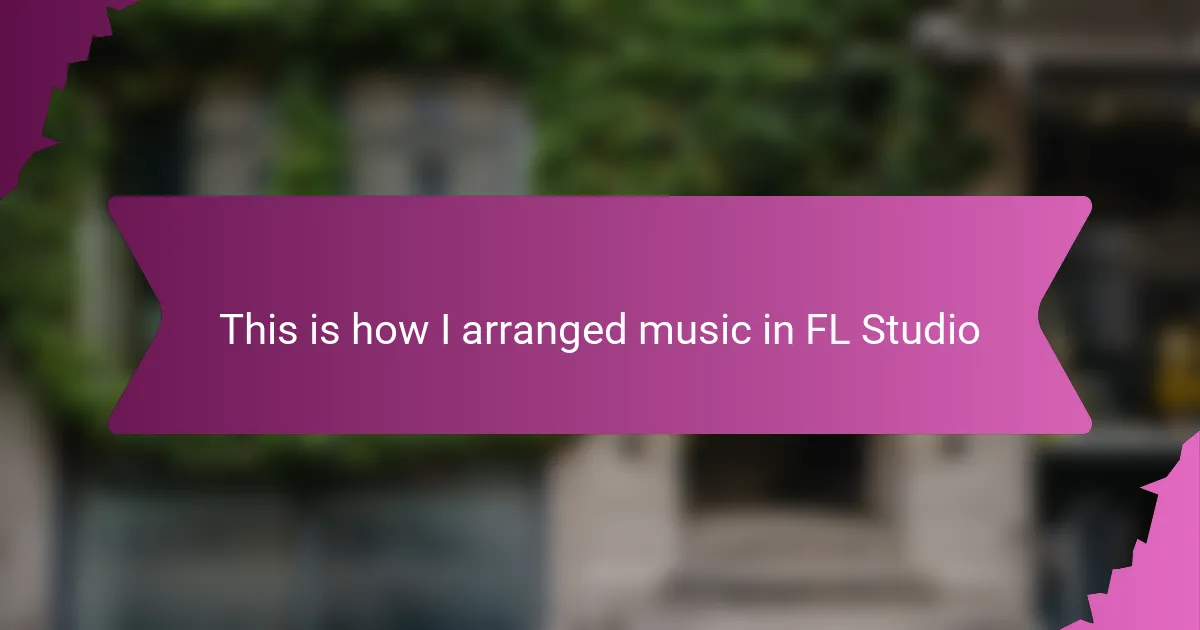
This is how I arranged music in FL Studio
Key takeaways Understanding music arrangement is crucial for creating cohesive tracks; each instrument has a specific role that contributes to the overall story. FL Studio’s intuitive layout and features, such as the Mixer and built-in plugins, promote a seamless and creative workflow. Organizing projects through labeling, color-coding, and meaningful naming of patterns enhances productivity and […]
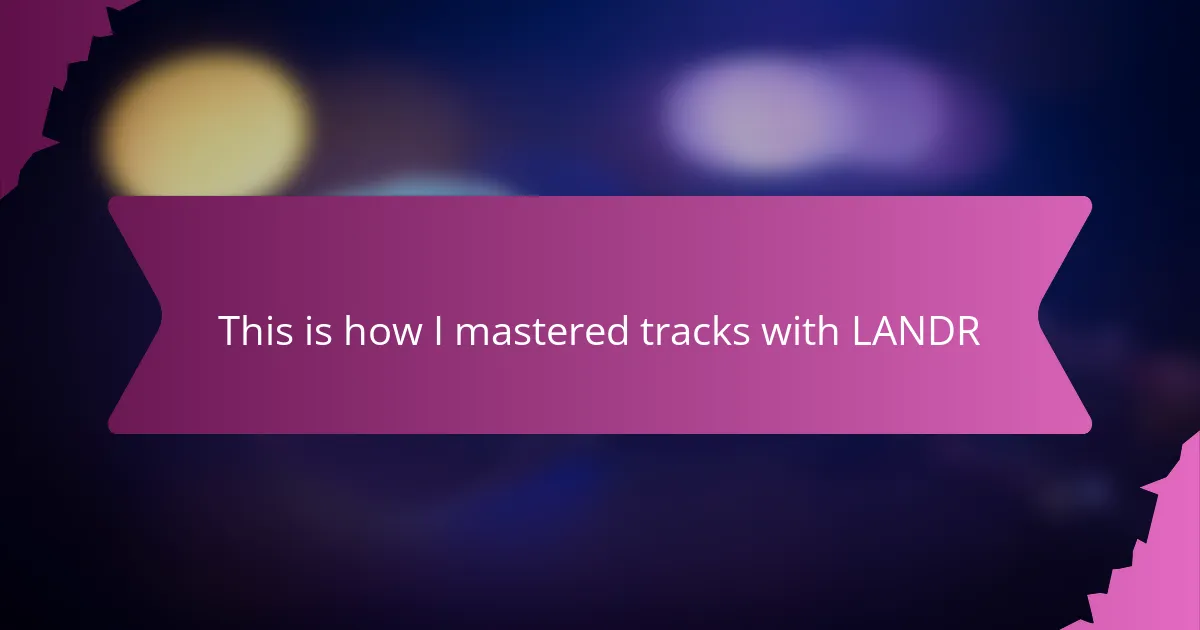
This is how I mastered tracks with LANDR
Key takeaways Mastering enhances clarity and balance, ensuring music sounds great across various listening platforms. Proper preparation, including leaving headroom and organizing sessions, significantly improves mastering results. Using AI platforms like LANDR simplifies mastering while allowing for customization to capture the track’s essence. Listening on multiple devices and choosing the right export formats are crucial […]
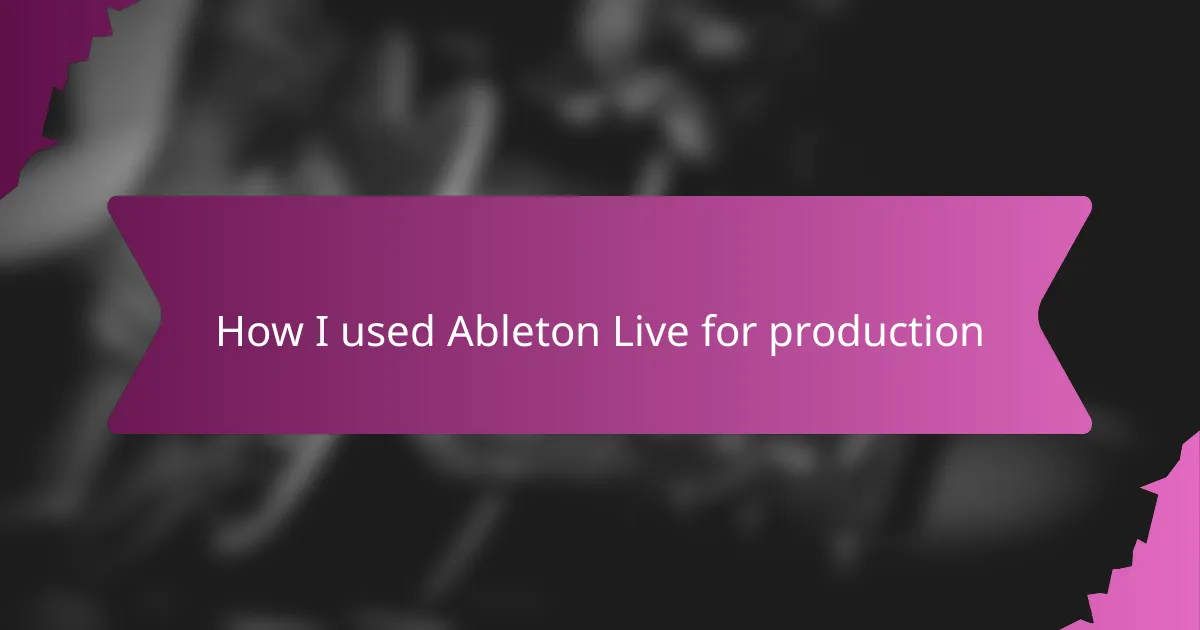
How I used Ableton Live for production
Key takeaways Ableton Live’s Session View encourages creativity through non-linear music production, allowing for improvisation and detailed tweaking. Understanding fundamental concepts like arrangement and dynamics is crucial for impactful music production. Automation of effects and levels brings life to tracks, making subtle shifts that enhance listener engagement. Adopting a “less is more” approach and taking […]
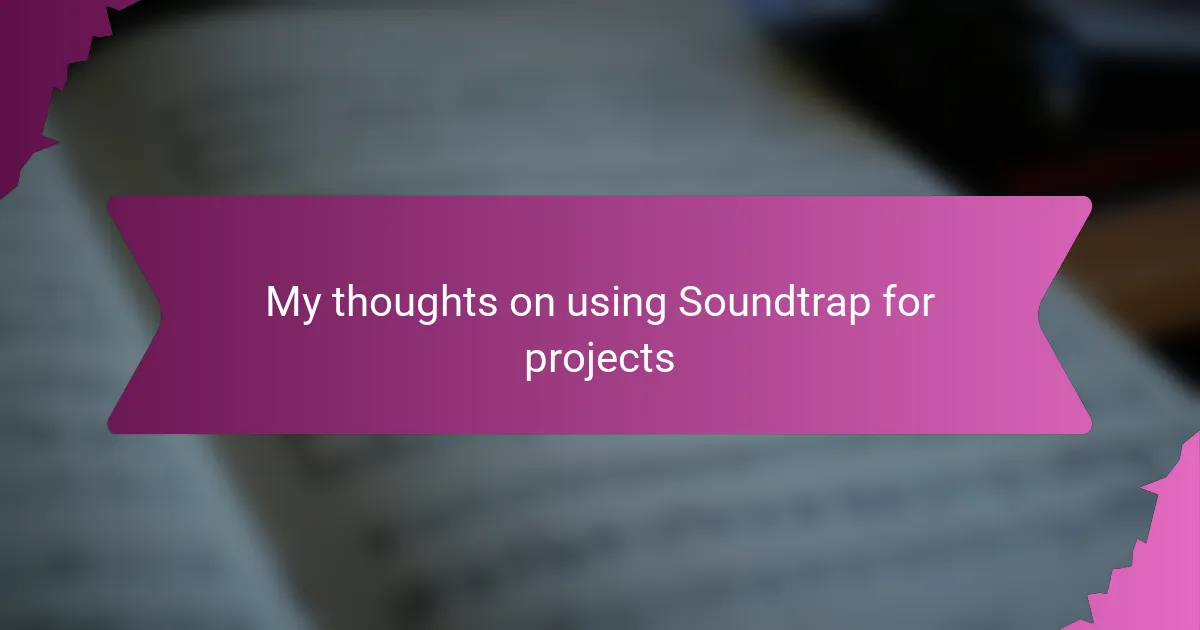
My thoughts on using Soundtrap for projects
Key takeaways Soundtrap’s user-friendly interface allows for easy music creation and collaboration, fostering creativity without technical barriers. The platform features a vast library of loops and instruments, enhancing the creative process and overcoming creative blocks. Real-time collaboration can create engaging musical experiences, although it may face challenges with coordination and internet connectivity. While great for […]
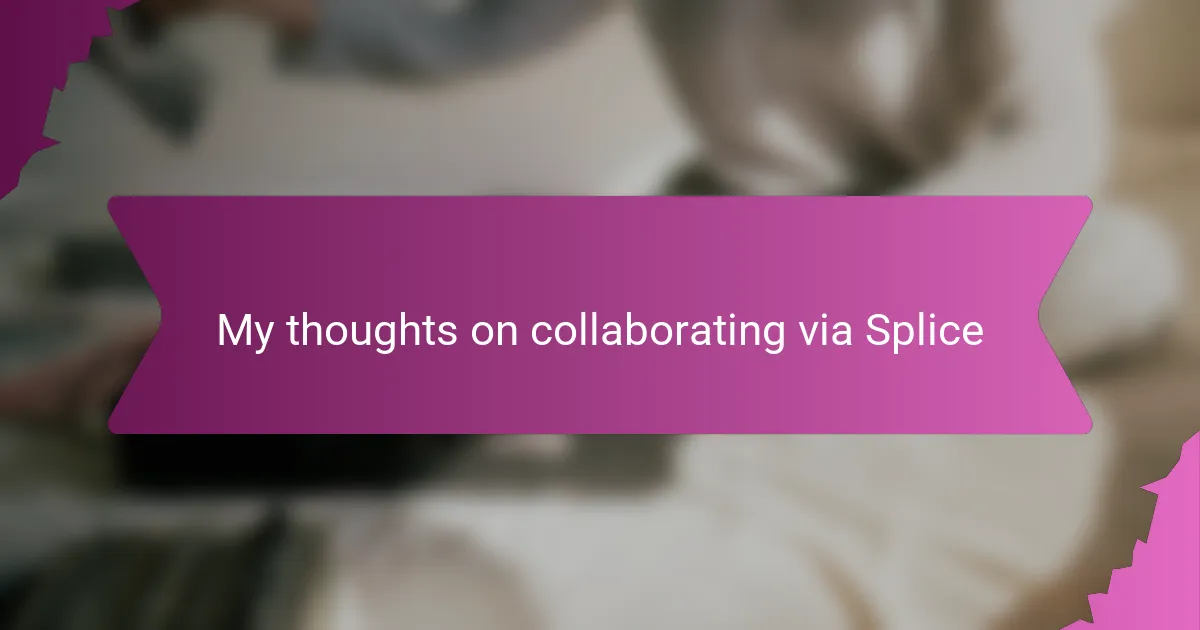
My thoughts on collaborating via Splice
Key takeaways Clear communication and setting roles are essential for successful music collaboration, ensuring a cohesive project. Splice’s cloud-based platform offers tools like version history and a large library of samples, enhancing creativity and reducing stress. Establishing a consistent feedback rhythm and an organized file structure can improve workflow and collaboration efficiency. Embracing patience and […]
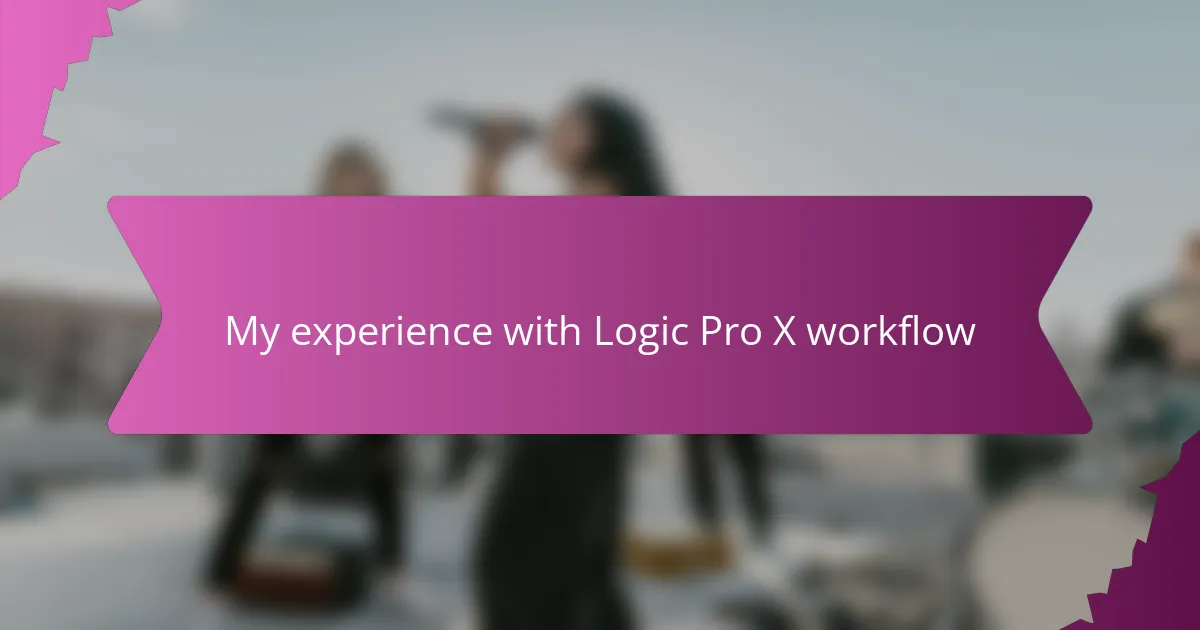
My experience with Logic Pro X workflow
Key takeaways Understanding the Logic Pro X workflow is essential for easing the creative process and enhancing productivity through customization. Creating a go-to project template with organized tracks and color coding can streamline the setup and keep sessions clean. Learning keyboard shortcuts and using features like Track Stacks and Smart Controls significantly improves workflow efficiency. […]
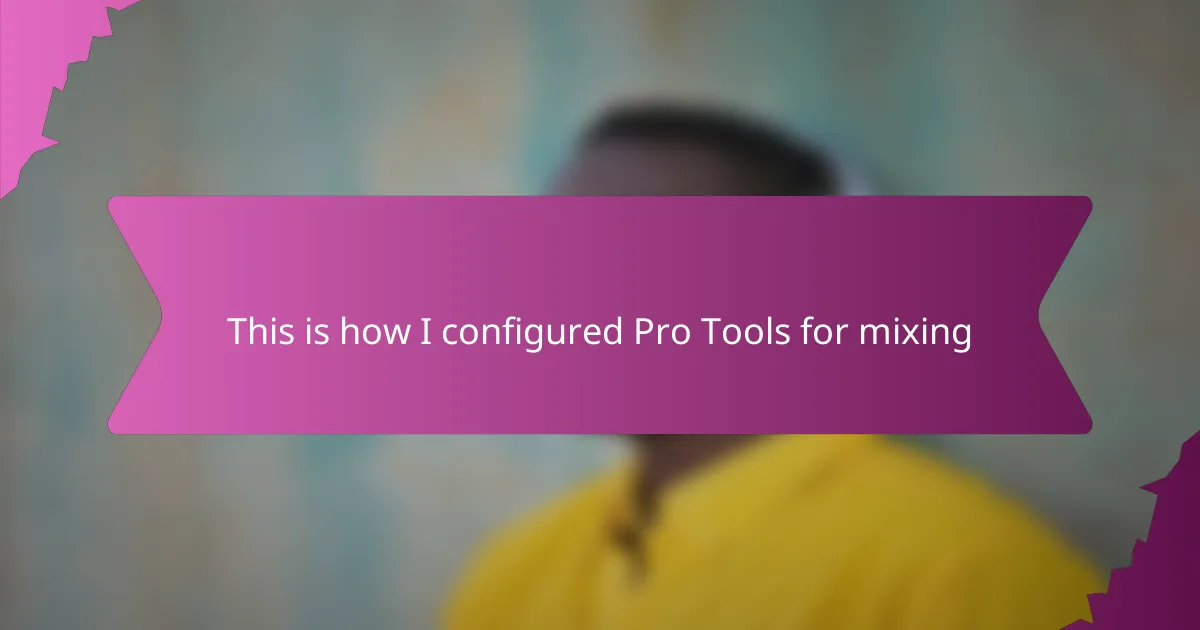
This is how I configured Pro Tools for mixing
Key takeaways Customize Pro Tools settings, such as I/O and buffer size, to enhance workflow and avoid technical issues while mixing. Organize tracks with color coding and logical arrangement to reduce mental load and improve efficiency. Use presets for plugins and track/group setups to maintain consistency and streamline the mixing process. Regularly save session templates […]
