Key takeaways
- Livestream concerts foster a sense of community and interaction between performers and audiences, creating a unique shared experience despite physical distance.
- Using platforms like Zoom effectively enhances collaboration and audience engagement through features like screen sharing and chat options.
- Quality preparation, including sound management and artist familiarity with technology, significantly impacts the success of a livestream event.
- Promoting the concert through social media and personalized invitations helps build anticipation and fosters a deeper connection with the audience.

Understanding Livestream Concerts
Livestream concerts have transformed the way we experience live music. I remember the first time I watched a show online and realized I could feel the energy and connection, even through a screen. It made me wonder: can this virtual space truly replicate the magic of being there in person?
What fascinates me most is how livestreams blur the line between performers and audiences. Suddenly, it’s not just about watching; it’s about interacting, sharing moments, and feeling part of a community from miles away. Have you ever felt that unexpected closeness during a livestream, like the artist was playing just for you?
Of course, livestream concerts come with their own challenges—technical hiccups, latency, and limited physical presence. Yet, the excitement of creating a shared experience online keeps me coming back. It’s like discovering a new language of connection, one that’s flexible and deeply human in its own way.
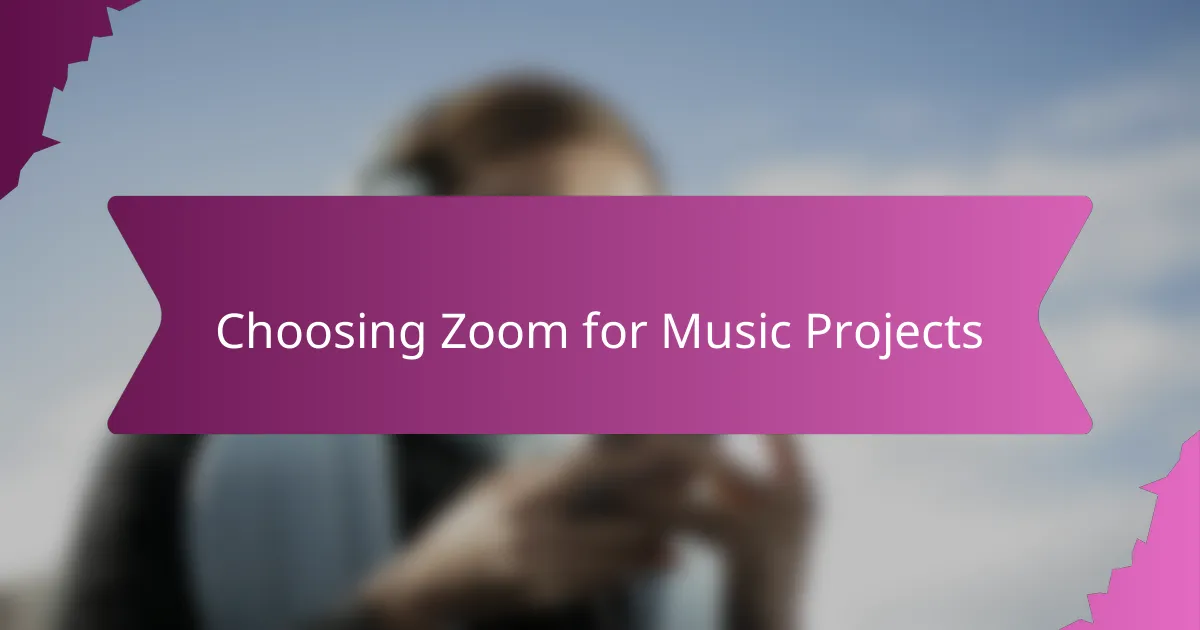
Choosing Zoom for Music Projects
For me, choosing Zoom for a music project felt natural because it balances simplicity and reliability. I’ve used it countless times for meetings, but shifting it to a concert setting was surprisingly smooth. Have you noticed how Zoom just feels familiar to so many people? That familiarity reduces stress when you’re organizing something new, like a livestream concert.
One of the biggest perks I found was Zoom’s ability to support multiple participants without major glitches. In rehearsals, this meant I could bring in band members from different cities easily, without worrying about complicated setups. It’s that kind of seamless connectivity that makes all the difference when music projects demand real-time collaboration.
I also appreciated Zoom’s screen sharing and chat features, which added layers of interaction beyond just the music. Inviting the audience to ask questions or see behind-the-scenes glimpses made the experience feel more intimate. Doesn’t that closeness matter a lot when you’re trying to recreate live concert vibes online?
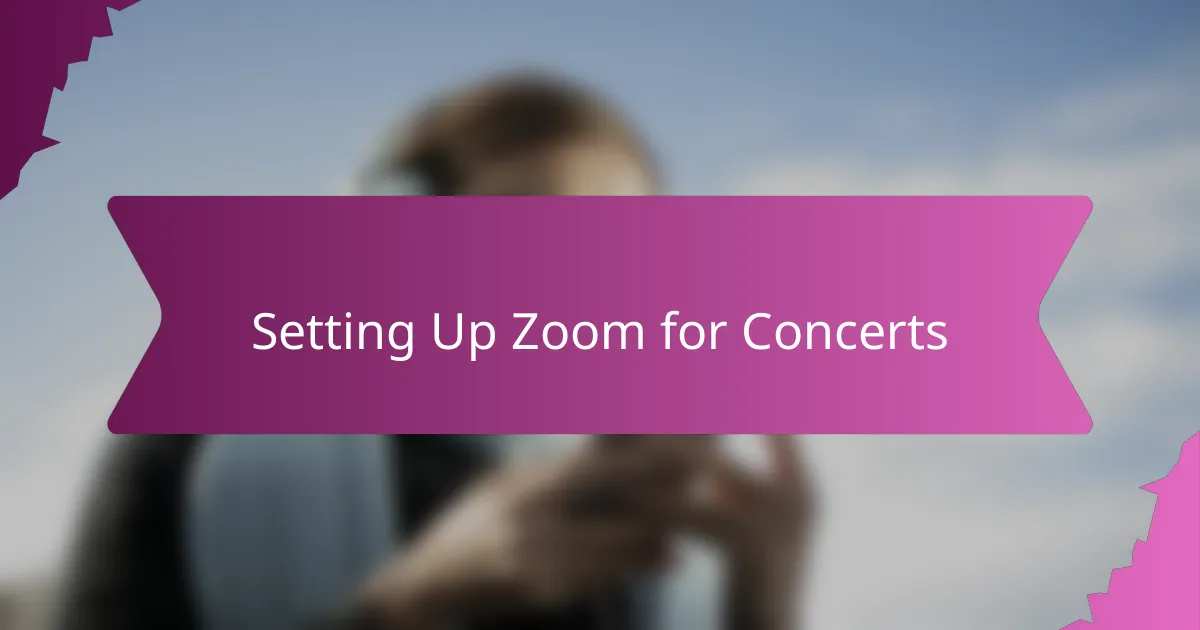
Setting Up Zoom for Concerts
Setting up Zoom for a concert isn’t just about hitting “Start Meeting.” From my experience, taking time to explore the audio settings was crucial. I tweaked the “Original Sound” option to ensure the music quality wasn’t compressed or muffled—because nothing kills the mood faster than tinny sound, right?
Another thing I learned was to use Zoom’s “Advanced Sharing Options” to allow multiple participants to share audio, especially during jam sessions or collaborations. It felt empowering to see how a few simple clicks could transform a meeting space into a virtual stage. Have you ever tried adjusting these settings before? It really opens up new possibilities.
Lastly, having a dedicated co-host made all the difference for me. While I focused on playing and engaging with the audience, the co-host managed muting, spotlighting, and chat interactions. This teamwork not only kept the concert smooth but also made me feel supported—even miles apart, we were in sync. Wouldn’t you agree that a little help behind the scenes can make the performance shine brighter?

Preparing Artists for the Livestream
Getting the artists comfortable with Zoom ahead of time was key in my experience. I remember scheduling a rehearsal just to walk them through the platform’s quirks—muting and unmuting, setting up cameras, and ensuring their sound came through clearly. Have you ever noticed how a little tech confidence can ease nerves and open up creativity?
It was equally important to discuss stage presence in a virtual format. I encouraged each musician to find their “livestream persona,” something that felt natural but also connected with viewers across a screen. Watching how they adapted their usual performance style made me realize that intimacy translates differently online, but no less powerfully.
One thing I couldn’t overlook was testing internet speeds and equipment beforehand. I advised artists to use wired connections instead of Wi-Fi when possible and to have headphones handy to avoid feedback loops. Those small prep steps saved us from the panic of unexpected glitches, reminding me how crucial preparation is when technology stands between us and the music.

Managing Sound and Video Quality
Sound and video quality can make or break a livestream concert, and I learned that controlling these elements requires deliberate attention. Early on, I realized that relying solely on built-in laptop microphones and cameras wasn’t going to cut it; investing in external mics and HD webcams instantly elevated the experience. Have you ever noticed how crisp sound draws you in more than perfect visuals? For music, audio quality always takes the front seat.
Another aspect that caught me by surprise was managing Zoom’s audio suppression features. At first, Zoom kept cutting out quieter notes or subtle instrumentals because it thought they were background noise. Switching on “Original Sound” felt like a game changer—it preserved every nuance and made me feel closer to the live performance. Small adjustments like these showed me how much technology needs to serve the music, not the other way around.
Video-wise, lighting and positioning mattered more than I expected. While bandwidth limits my ability to stream in ultra-high definition, I found that simple soft lighting and stable camera angles helped keep the focus on the artist’s expression and instrument. Isn’t it amazing how these subtle touches can make viewers feel like they’re right in the room, even through a screen? Managing quality is part technical, part art, and I loved finding that balance.

Promoting the Livestream Event
Getting the word out about a livestream concert can feel a bit like shouting into the void at first. I found that tapping into social media was a real game changer—posting teaser clips, countdowns, and behind-the-scenes snapshots sparked curiosity and helped build anticipation. Have you ever noticed how even a simple story update can create a feeling of connection before the show starts?
Email invitations also played a surprising role for me. Sending personalized messages to friends, fellow musicians, and fans added a warm touch that a generic event link just can’t deliver. It made me realize that promotion isn’t just marketing; it’s about inviting people into a shared moment, even when we’re apart.
Of course, timing mattered too. I learned to space out announcements and reminders evenly so the concert stayed on people’s radar without feeling overwhelming. Isn’t there something satisfying about watching the excitement grow gradually? For me, that steady buzz was the heartbeat leading up to the livestream.

Reflecting on the Concert Experience
Looking back on the concert, I was struck by how different yet deeply rewarding the experience felt. Even though we weren’t physically together, the collective energy was real—it flowed through screens and microphones in a way I hadn’t anticipated. Have you ever wondered if technology can truly capture the soul of live music? This moment made me believe it can, at least in its own unique way.
One thing that stayed with me was the audience’s visible reactions in the Zoom chat. Seeing their names pop up with cheers, questions, and even song requests reminded me that connection isn’t bound by distance. It felt like a new kind of closeness, one forged by shared intent rather than shared space. Did this change how you think about audience engagement in virtual settings?
Of course, there were moments of tension—brief lags, audio glitches—but these never overshadowed the joy of creating something together. They even added a bit of human warmth, a gentle reminder that behind every screen there are people adapting and improvising. Isn’t there something beautiful about embracing imperfection in live art, whether online or in person?