Key takeaways
- Music projects evolve creatively through experimentation, reflecting both technical skills and emotions.
- Splice enhances collaboration by allowing easy sharing and maintaining each contributor’s unique input while fostering a cohesive track.
- Effective communication and organized workflows are essential for smooth collaboration, ensuring clarity and preventing confusion.
- Using version history in Splice helps manage changes and retain creative integrity, enabling experimentation without the fear of losing progress.
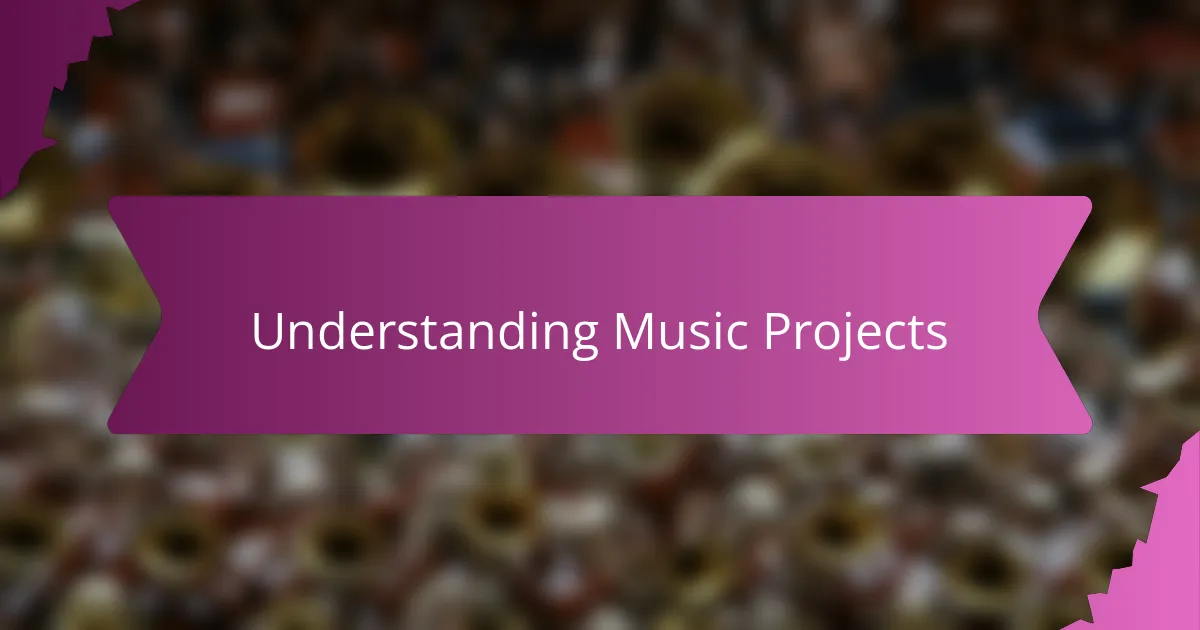
Understanding Music Projects
Music projects, to me, are like living stories that evolve with every sound added or removed. They often start as a simple idea or a melody stuck in my head, and then they take on a life of their own as I experiment and refine. Have you ever noticed how a single beat or chord can completely change the mood of a track? That’s the magic of music projects—they’re constantly shifting and growing.
When I work on a music project, it feels almost like having a conversation with the music itself. Each layer I add tells a different part of the story I want to share. Sometimes, I get stuck emotionally—wondering if what I’m creating really connects or expresses what I feel. But those moments teach me a lot about patience and trust in the creative process.
What makes a music project truly special is the way it captures a moment in time, reflecting not just technical skills but the emotions behind them. I find that understanding this helps me stay focused and inspired, especially when collaboration comes into play. After all, every sound and idea holds meaning beyond just notes and beats.

Introduction to Splice Collaboration
Splice collaboration, in my experience, feels like opening a creative bridge between friends, no matter where they are in the world. Have you ever wished you could instantly share a melody or tweak a beat with someone without the hassle of sending files back and forth? That’s exactly what Splice makes possible—it turns collaboration into a seamless, live exchange of ideas.
What I find most exciting about using Splice is how it preserves each contributor’s unique touch while blending everything into a cohesive track. It’s almost like passing a musical notebook around, where every friend adds their own colors and textures. This process doesn’t just speed things up; it also breathes fresh life into the music, making collaboration feel natural and inspiring.
Using Splice has taught me to trust the collective intuition of my collaborators. Sometimes, a simple loop or arrangement suggestion from a friend opens doors to creative paths I wouldn’t have found alone. Have you ever noticed how shared creativity often sparks the best ideas? That’s the magic Splice brings to the table.

Setting Up Your Project on Splice
When I start setting up a project on Splice, the first thing I do is create a new project space and invite my friends right away. It feels reassuring to know everyone can jump in from the beginning, rather than cycling through endless file exchanges. Have you ever found yourself lost in versions and mixes? Splice saves me from that chaos.
I like organizing tracks with clear names and color codes to keep things tidy. It might sound simple, but this little step has prevented more confusion than I can count, especially when multiple people add ideas at once. Setting up the project thoughtfully creates a smooth workflow where creativity flows instead of stalls.
Sometimes, I experiment with project settings like sample rate or time signature before anyone else joins in. This way, the foundation feels solid, and collaborators can focus on adding vibes instead of fixing technical issues later. Do you ever feel the relief of knowing the basics are locked down from the start? That peace of mind makes all the difference when collaborating on Splice.

Inviting Friends and Managing Access
Inviting friends to join a Splice project is surprisingly simple, yet it sets the tone for how smoothly the collaboration will go. I usually send out invites as soon as the project is created, because waiting too long feels like leaving the door ajar—anyone can jump in whenever inspiration strikes. Have you ever felt that awkward pause when someone’s left out or unsure about their role? Splice’s invite function helps avoid that by giving everyone clear access from the start.
Managing access in Splice has been a game changer for me, especially when working with both close friends and new collaborators. I appreciate how I can control who gets to add or just listen without worrying about accidental deletes or unwanted changes. That layer of security lets me breathe easier, knowing the project’s integrity is safe even while it’s evolving.
One time, a friend accidentally moved a crucial vocal track while experimenting, but thanks to Splice’s version history and access settings, I was able to quickly restore it without interrupting our creative flow. Moments like that remind me how powerful it is to combine openness with careful management—collaborating freely, yet respectfully. Have you experienced a similar situation where managing access saved your project?
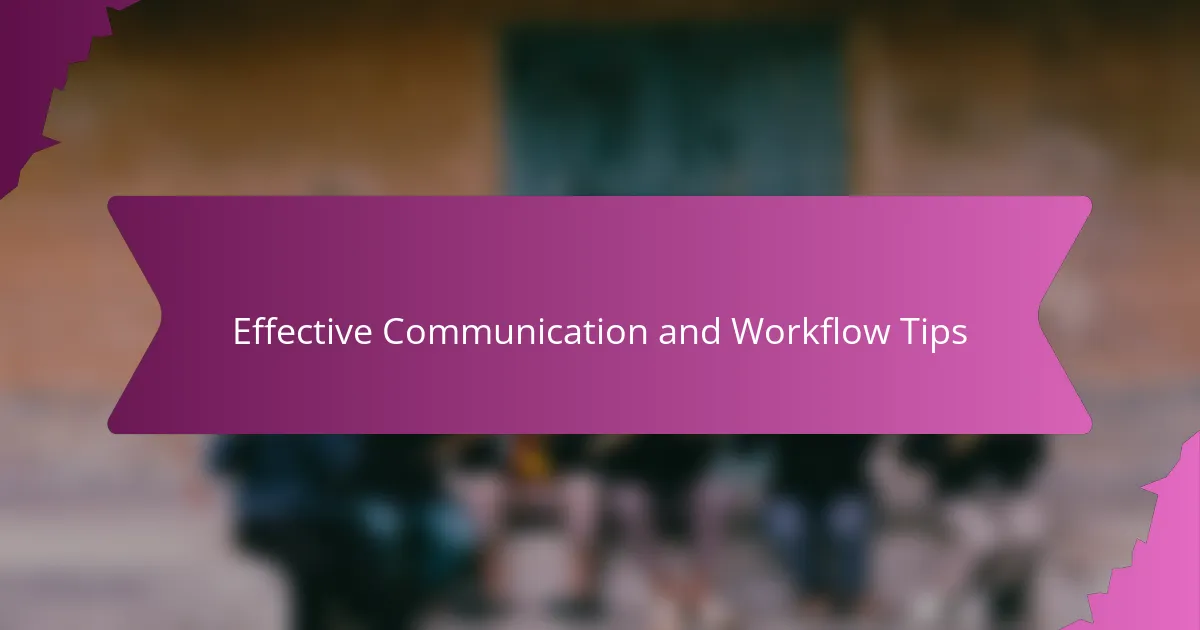
Effective Communication and Workflow Tips
Clear communication was key in our Splice sessions. I made it a habit to leave brief, helpful comments on each track—like notes in a shared notebook—so my friends always knew what I was thinking or tweaking. Have you ever been stuck wondering why a certain sound changed? Those little messages saved us countless headaches and kept the creative energy flowing smoothly.
I also found that setting small deadlines for parts of the project helped us stay motivated and on track. Sometimes, we’d check in over chat or video, just to sync up on ideas and avoid any mixed signals. It felt more like a jam session with friends than a chore. Don’t you think having that rhythm to your collaboration makes all the difference?
One thing I learned the hard way was to agree on a clear workflow before diving in. At first, we’d all jump in at once, which sometimes created confusion or overlap. After we established who would handle beats, who’d focus on melodies, and who’d polish the mix, everything clicked into place. That structure kept the project moving forward without stifling anyone’s creativity—balance is everything when collaborating remotely.
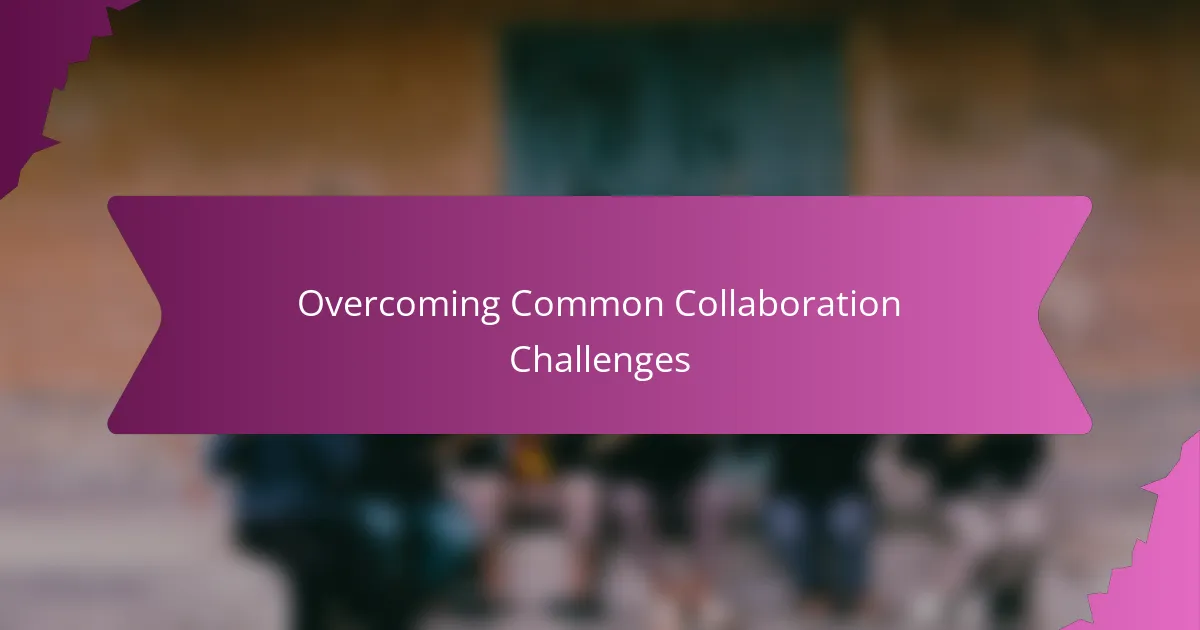
Overcoming Common Collaboration Challenges
One challenge I often faced in collaborations was keeping everyone on the same page, especially when ideas came in fast and from different directions. Have you ever felt that sudden overwhelm when too many changes pile up without clear guidance? Splice helped me overcome this by offering version history and detailed comments, so no one felt lost or left behind.
Technical hiccups also used to trip us up. For example, mismatched file formats or timing issues sometimes stalled our progress, creating frustration. But once we agreed on project settings upfront and used Splice’s consistency checks, those problems pretty much disappeared. I found that ironing out these details early saved us from a lot of avoidable headaches.
Then there’s the tricky balance of personal creative space versus collaboration. I noticed that if someone dominated the project or if too many cooks stirred the pot without roles, things got messy fast. How did we fix it? Simple role assignments and mutual respect, which we maintained through open, honest communication on Splice’s chat feature. That created an environment where everyone felt valued and motivated to contribute their best.

Sharing and Finalizing the Music Project
When it came time to share our Splice project, I made sure everyone had the latest version before we started finalizing. How many times have you sent a file, only to realize someone missed the update? Splice’s automatic syncing saved us from that headache, keeping everyone perfectly aligned.
Finalizing the track felt like a group celebration. We each listened carefully, suggesting small tweaks and polishing details until the sound truly clicked. Have you noticed how that final tweak—maybe a subtle reverb or a fuller bass—can suddenly bring a song to life? It’s those little moments that make all the collaboration worthwhile.
Sometimes, we hit a snag when deciding which version to keep, but Splice’s version history became our safety net. I loved how easy it was to compare different takes and even revert to earlier ideas if needed. That sense of security meant we could experiment freely, knowing nothing was ever lost.