Key takeaways
- GarageBand provides a user-friendly platform for music production, featuring virtual instruments and loops that eliminate the need for physical instruments.
- Songwriting revolves around storytelling, with a focus on structure (verses, choruses, bridges) and emotional honesty, rather than perfection.
- Utilizing features like track color-coding and automation can enhance organization and dynamic expression in songs, making the creative process smoother.
- Taking breaks and using EQ effectively can improve the quality of songs by allowing fresh perspectives and enhancing mix clarity.
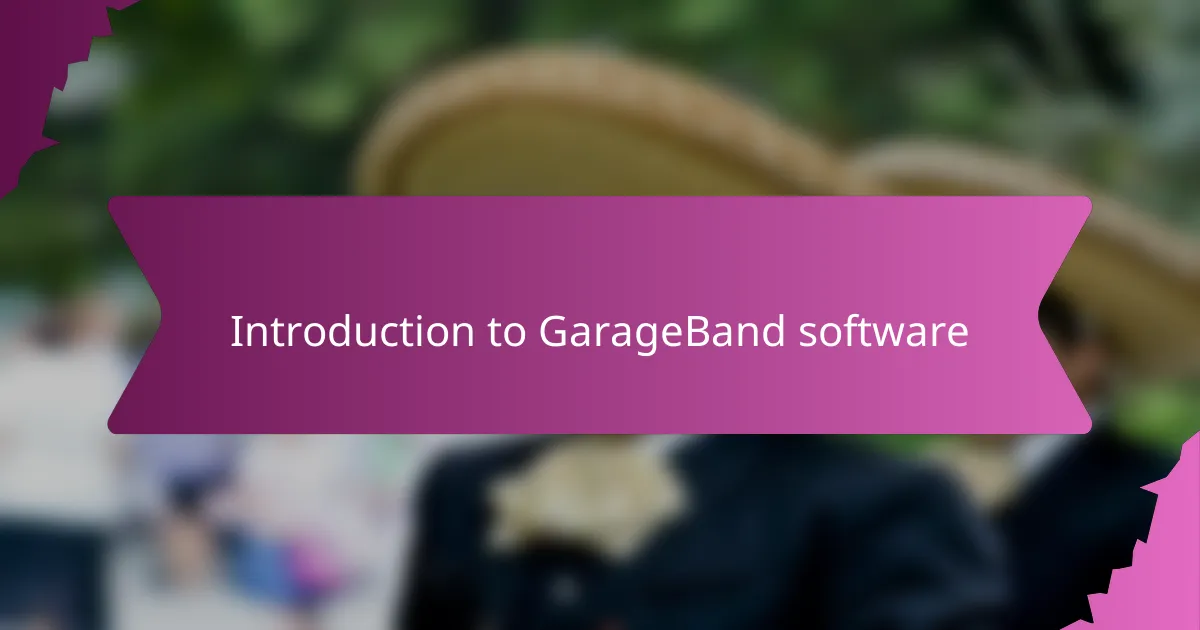
Introduction to GarageBand software
GarageBand is a digital audio workstation designed by Apple that’s surprisingly user-friendly, especially if you’re new to music production. When I first opened it, the clean interface instantly made me feel less intimidated, like I was stepping into a creative playground.
What really struck me was how GarageBand offers a wide range of virtual instruments and loops, letting anyone create music without needing a physical instrument. Have you ever wondered if you could compose a song right from your laptop? This software made me realize that it’s entirely possible—and even fun.
The software also includes simple recording and editing tools, which felt like having a mini studio at my fingertips. From my early experiments with layering tracks to adjusting pitch, GarageBand encouraged me to explore music creation in ways I hadn’t imagined before.
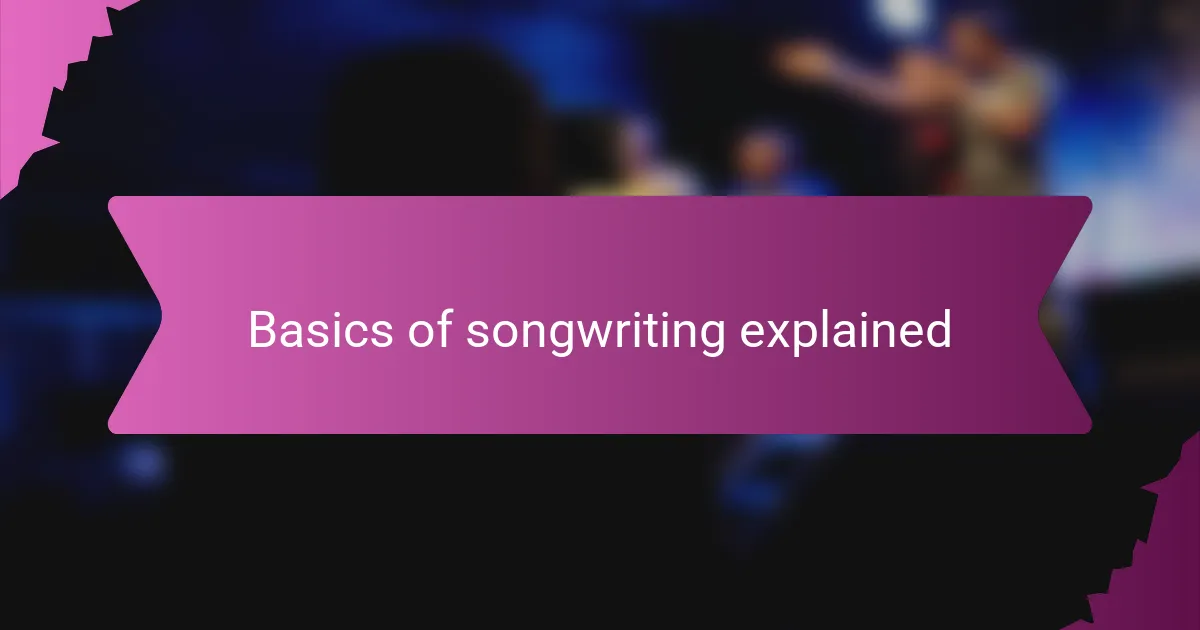
Basics of songwriting explained
Songwriting, at its core, is about telling a story or expressing a feeling through a blend of melody, lyrics, and rhythm. I remember when I first tried to put my emotions into words and music, it felt like unlocking a new form of communication. Have you ever noticed how a simple melody can instantly capture a mood or memory? That’s the magic of songwriting.
Understanding the basic structure—verses, choruses, and bridges—helped me immensely. It’s like having a roadmap; without it, I’d often wander aimlessly. Once I grasped how these parts work together to build anticipation and release, writing songs became less intimidating and more like piecing together a puzzle.
I also learned that songwriting isn’t about perfection but about honesty. When I stopped worrying if my lyrics sounded “good enough” and focused on what I truly wanted to say, the songs started to flow naturally. Isn’t that what art is all about—connecting with yourself and others?
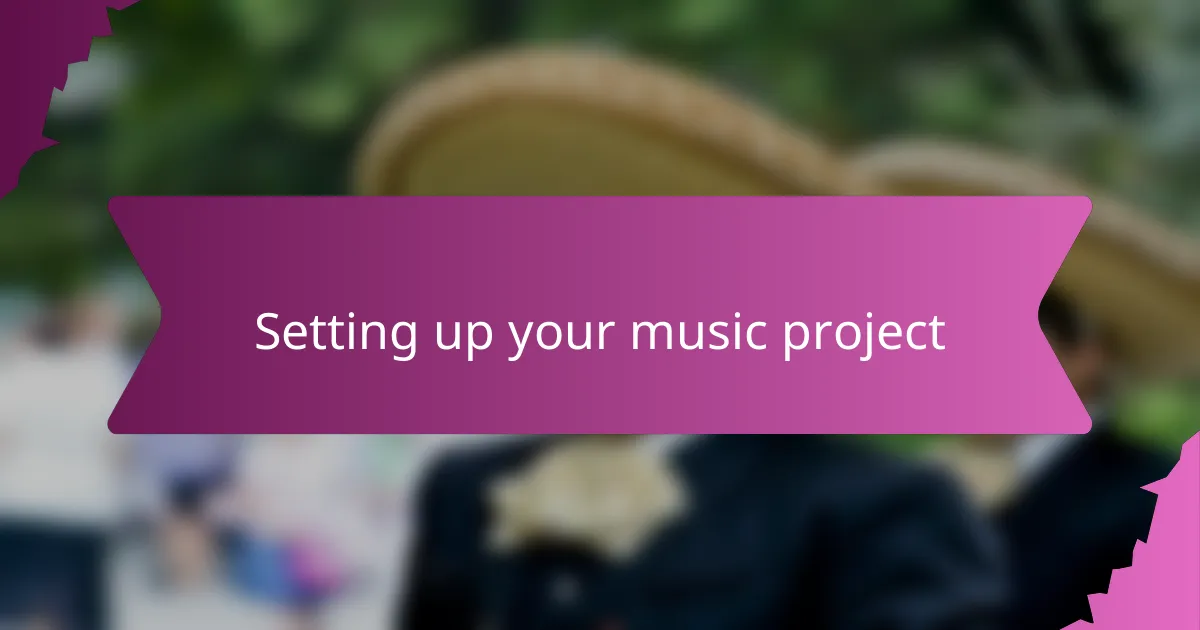
Setting up your music project
Getting your music project off the ground in GarageBand felt like setting up my own little sound lab. The first step was choosing the project type—whether a quick ringtone or a full song—which instantly shaped how I approached the session. It made me realize how important it is to start with a clear vision; otherwise, the creative process can feel scattered.
Next, I spent some time selecting the tempo and key. At first, these terms felt a bit technical, but once I matched them to the mood I wanted, it all clicked. Have you ever noticed how a simple change in tempo can completely transform the vibe of a track? That small adjustment gave my project the energy I was aiming for.
Finally, organizing tracks became crucial as I layered different instruments and vocals. GarageBand’s color-coding and naming features helped me stay focused—even when ideas started pouring in fast. I learned that a tidy project setup isn’t just neat; it keeps the creative flow alive without feeling overwhelmed.
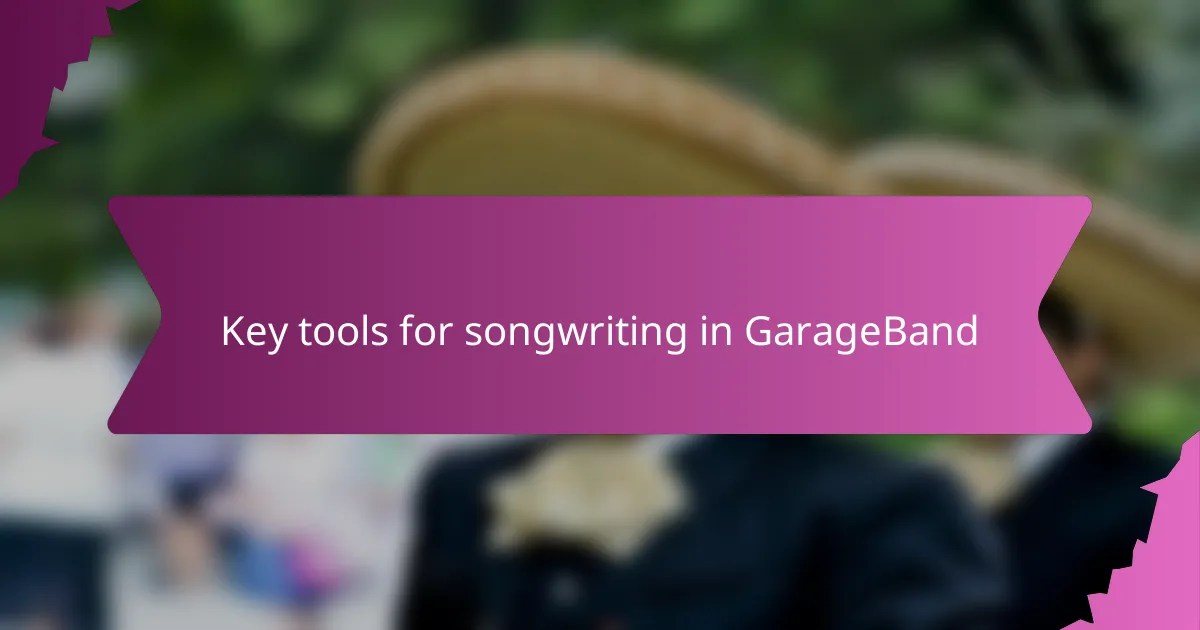
Key tools for songwriting in GarageBand
One of the key tools that stood out to me in GarageBand was the virtual instrument library. I was amazed at how easily I could experiment with pianos, drums, and guitars without ever touching the real thing. Have you ever found yourself hesitating because you don’t own an instrument? GarageBand quickly erased that barrier and let me play around with sounds I never thought I’d try.
The loop browser became my go-to resource when I needed a quick spark of inspiration. Listening to pre-made loops and layering them felt like building a musical puzzle that slowly came to life. What really surprised me was how seamlessly I could adjust these loops to fit my song’s tempo, making the process feel intuitive rather than technical.
Then there’s the recording and editing suite—simple yet powerful. I recall the first time I recorded my voice and played around with pitch correction and volume automation; it was like giving my raw ideas a polish without losing their soul. Those small tweaks helped me transform rough sketches into songs I actually wanted to share, proving that the right tools make all the difference.
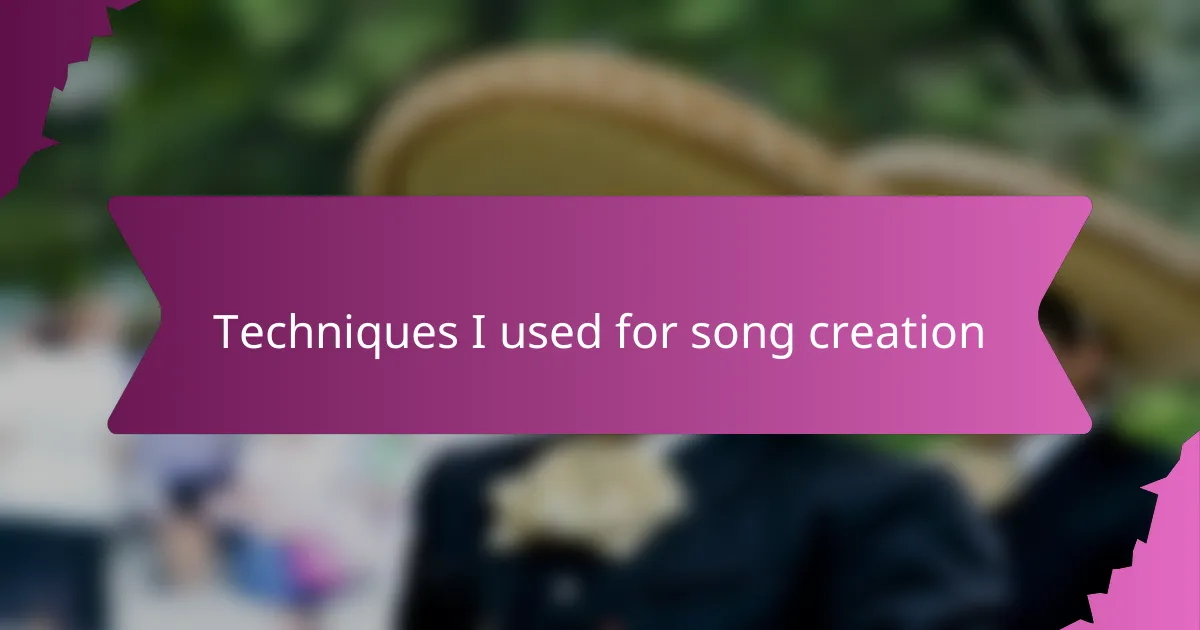
Techniques I used for song creation
One technique I found incredibly helpful was starting with a basic chord progression and building my melody around it. I’d play around with different chords on GarageBand’s keyboard, and once something clicked emotionally, the rest of the song seemed to follow more naturally. Have you ever noticed how a simple chord can set the entire mood for your track? That moment always feels like a spark of magic.
I also experimented with layering multiple instrument tracks to add depth and texture. Sometimes, I’d loop a rhythm guitar pattern and then overlay subtle synth pads or percussion—you’d be surprised how these little layers can transform a simple melody into a rich, full sound. It took some trial and error to balance everything just right, but that hands-on process really deepened my connection to the music.
Another technique I relied on was using GarageBand’s automation features to bring life and movement to the song. Gradually increasing volume or tweaking effects like reverb during a chorus made the song feel dynamic and engaging, almost like telling a story that unfolds over time. Doesn’t it amaze you how those small details can make a song go from flat to captivating? For me, it was those nuances that truly elevated my songwriting experience.
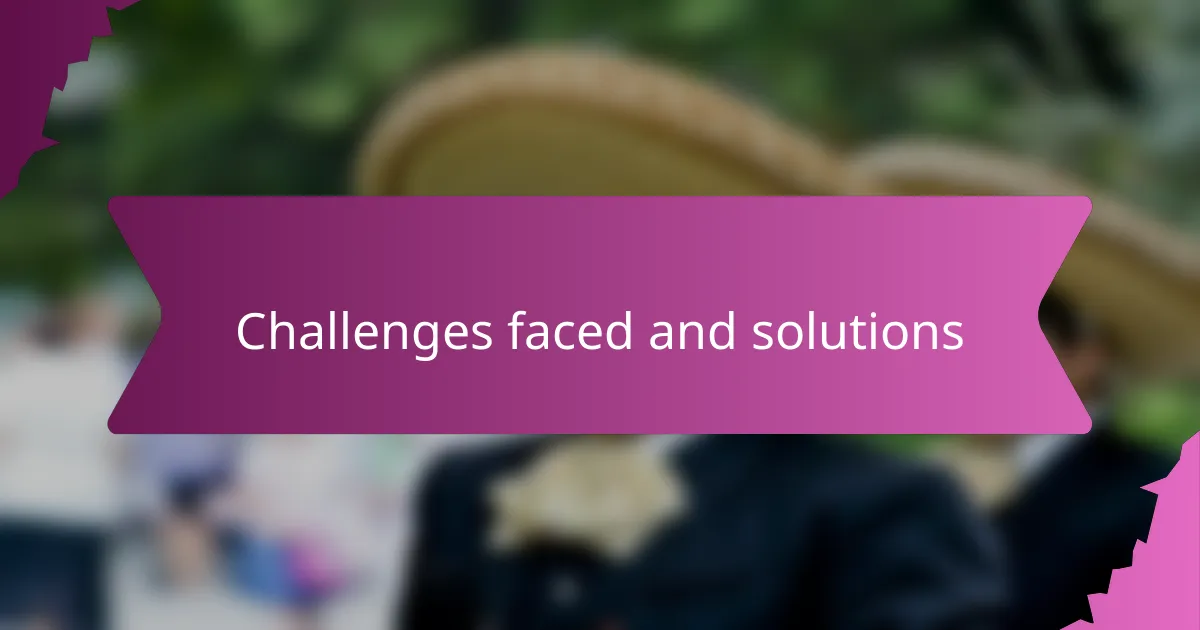
Challenges faced and solutions
One challenge I faced early on was juggling all the different instruments and tracks without losing track of the song’s direction. Have you ever felt overwhelmed by too many options? I found that using GarageBand’s track color-coding and labeling features helped me create a clearer roadmap, turning what initially seemed chaotic into an organized and focused session.
Another hurdle was getting my melodies and lyrics to sync up naturally. Sometimes, the words just wouldn’t fit the rhythm I had in mind. It took a few frustrating attempts, but experimenting with GarageBand’s tempo and time-stretching tools gave me the flexibility to adjust without starting over completely. That sense of control made the creative process feel less rigid and more playful.
I also struggled with the temptation to perfect every detail right away. Does that sound familiar? I realized that endless tweaking could stall the momentum, so I started setting small goals for each session—like finishing a rough draft of the chorus before diving into edits. This shift in mindset helped me move forward steadily, making songwriting in GarageBand feel rewarding rather than overwhelming.
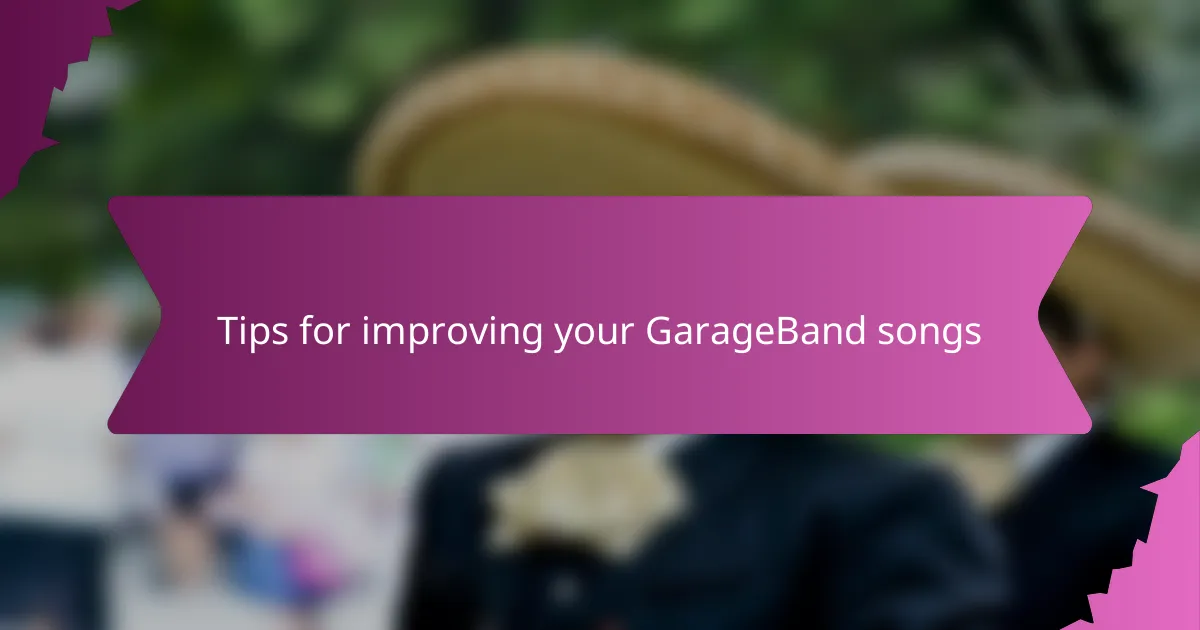
Tips for improving your GarageBand songs
One tip that really changed the way I improved my GarageBand songs was learning to use the EQ (equalizer) settings effectively. At first, I overlooked this tool, but once I started tweaking the bass, mids, and treble, the mix gained clarity and warmth. Have you noticed how a little adjustment in EQ can make your instruments and vocals sit perfectly together? It’s like giving your song room to breathe.
I also found that regularly stepping away from my project gave me fresh perspective. After hours of layering tracks, my ears would get fatigued, and mistakes became harder to catch. Coming back the next day, I could easily spot what needed a volume tweak or where an instrument felt out of place. Isn’t it surprising how a short break can make your music feel new again?
Lastly, don’t underestimate the power of subtle automation. I remember automating the reverb on a guitar solo, gradually increasing it as the song built up—it added emotion that I couldn’t have achieved with just static effects. Have you ever tried letting a parameter change over time in your mix? Those small dynamic shifts can truly bring your song to life and keep listeners hooked.