Key takeaways
- Google Drive enhances collaboration on music projects by allowing easy access, real-time updates, and seamless sharing of large audio files.
- Organizing files with clear naming conventions and dedicated folders is crucial for efficient management and collaboration.
- Customizing sharing permissions and enabling two-factor authentication ensures file security and protects against accidental changes.
- Real-time collaboration fosters creativity and helps teams to innovate together, provided there is trust and clear communication.

Understanding Google Drive for Music Projects
When I first started collaborating on music projects, sharing large audio files was such a hassle. Google Drive became a game-changer because it offers a simple, reliable way to store and share everything from raw tracks to final mixes. Have you ever lost a crucial file just before a deadline? That’s exactly what made me appreciate Drive’s seamless syncing and backup.
What I really like about Google Drive is its accessibility. No matter where I am—studio, home, or even on the road—I can access my files instantly, and so can my bandmates. This convenience transformed how we work together, turning what used to be a logistical nightmare into smooth, creative flow.
Plus, Google Drive allows for real-time collaboration, which is priceless when you’re tweaking arrangements or lyrics. I’ve caught myself thinking, “Why didn’t we do this sooner?” when watching a teammate update a file live while I listened. It’s made the process feel much more connected, even when we’re miles apart.

Setting Up Google Drive for Collaboration
Setting up Google Drive for collaboration was surprisingly straightforward, but I quickly learned that a bit of organization up front saves a ton of headaches later. I started by creating dedicated folders for each stage of our project—demos, lyrics, mixes—which helped everyone know exactly where to drop their files. Have you ever tried sorting through a cluttered folder when you’re on a tight deadline? Trust me, this small step made all the difference.
Next, I made sure to adjust the sharing permissions carefully. I wanted to give my bandmates full editing access but keep things safe from accidental deletions or unwanted changes. Google Drive’s sharing settings can feel a bit overwhelming at first, but once I got the hang of it, it felt empowering. I recommend taking a moment to explain these settings to the team—it avoids confusion and keeps collaboration smooth.
Finally, I encouraged everyone to sync Google Drive with their devices, so changes updated instantly without needing to manually upload files. This real-time syncing was a game changer for us, especially during late-night sessions when ideas needed to be captured immediately. Have you ever lost a part of a melody because you forgot to save? With Drive, that fear just vanished.
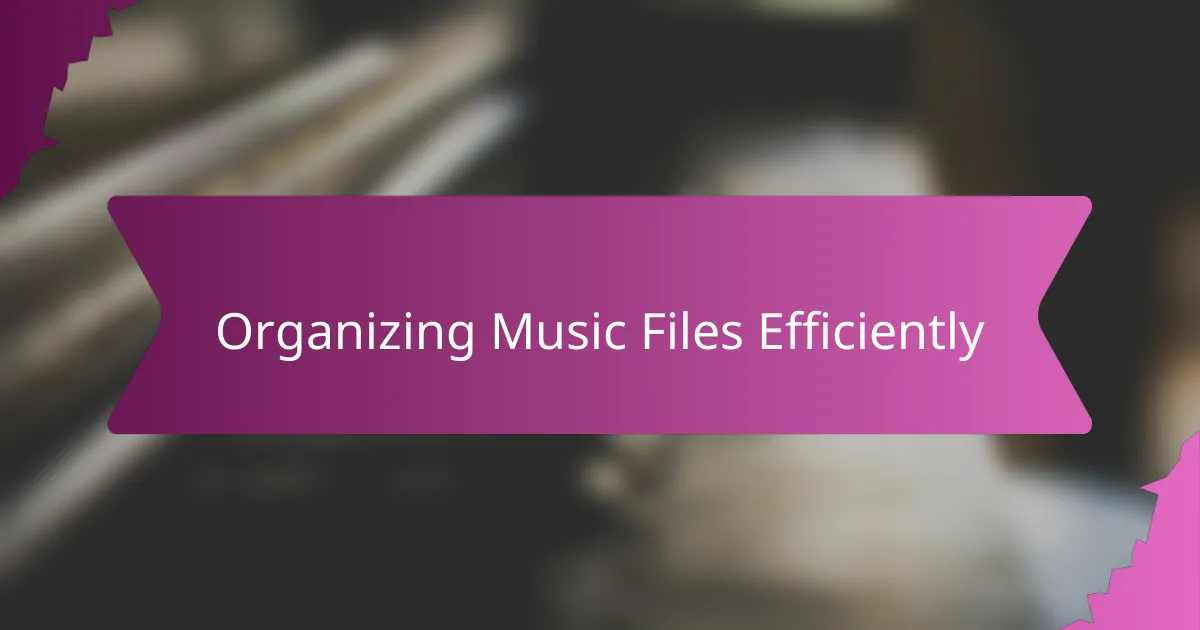
Organizing Music Files Efficiently
When organizing music files, I quickly realized that naming conventions are my best friend. Instead of random titles, I started using clear labels like “TrackNameVersionDate,” which saved me countless moments of scrolling and guessing. Have you ever frantically searched for “final_mix” only to find five different files with the same name? That chaos is exactly why consistent naming is indispensable.
Another trick that changed the game for me was nesting folders within folders—sort of like how I organize playlists. For example, grouping all guitar stems under a single folder made it so much easier to locate specific elements during mixing. I found this structure mirrors how my brain thinks about a song, breaking complex parts down into manageable chunks.
I also learned not to overlook the power of Google Drive’s color-coding and starring features. Highlighting important versions or marking files “for review” helped keep priorities visible, especially during tight deadlines. It’s amazing how small visual cues can reduce stress—don’t you love when a little tweak can boost your workflow?

Sharing Files Securely with Team
Sharing files securely with my team became a top priority once I realized how vulnerable our work could be if permissions weren’t set right. Have you ever accidentally given editing rights to someone who wasn’t supposed to have them? That little slip can lead to lost tracks or unintended changes, which is a nightmare when everyone’s counting on those files.
What really helped me was taking time to customize access levels—view only, commenter, or editor—based on each person’s role. This way, I could protect important mixes from accidental edits while still encouraging creative input. It felt like creating a safe space where the collaboration could thrive without the stress of “who changed what.”
Plus, enabling two-factor authentication added an extra layer of confidence for me. Knowing that our files were not only backed up but locked down made it easier to focus on the music, not on the “what ifs.” Do you remember the last time a security breach distracted you from your creative flow? I’m telling you, prevention is everything.
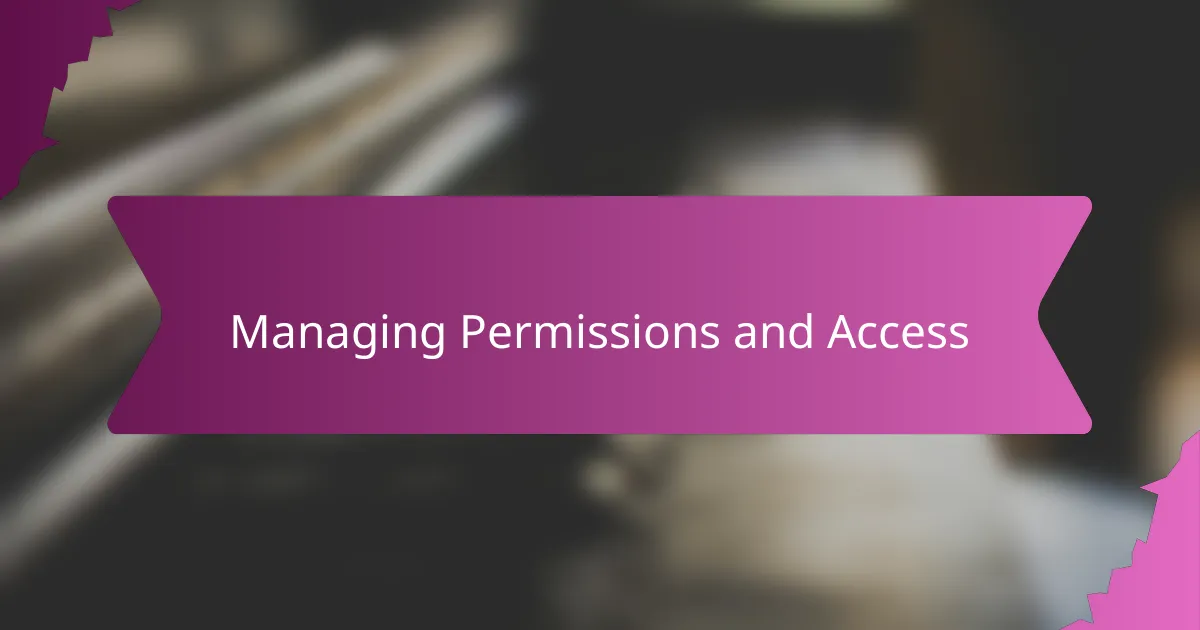
Managing Permissions and Access
Managing permissions on Google Drive felt tricky at first—like handing over the keys to your studio and hoping no one accidentally breaks something. I learned to set specific access levels for each bandmate, deciding who could just listen, who could comment, and who could make edits. Have you ever had someone overwrite your master mix by mistake? That experience taught me the importance of careful permission control.
Sometimes, I’d share a folder only to realize later that I’d given broader access than intended. That little panic pushed me to regularly review who could see or change files, especially as the team grew. It’s a simple habit that saves tons of headaches and keeps the music safe.
One feature I now swear by is restricting download or sharing options for sensitive files. It gave me peace of mind, knowing our unreleased tracks wouldn’t leak unintentionally. Have you ever worried about demo versions spreading before they’re polished? Managing Drive’s permissions means staying in control, which frees me up to focus purely on the creativity.
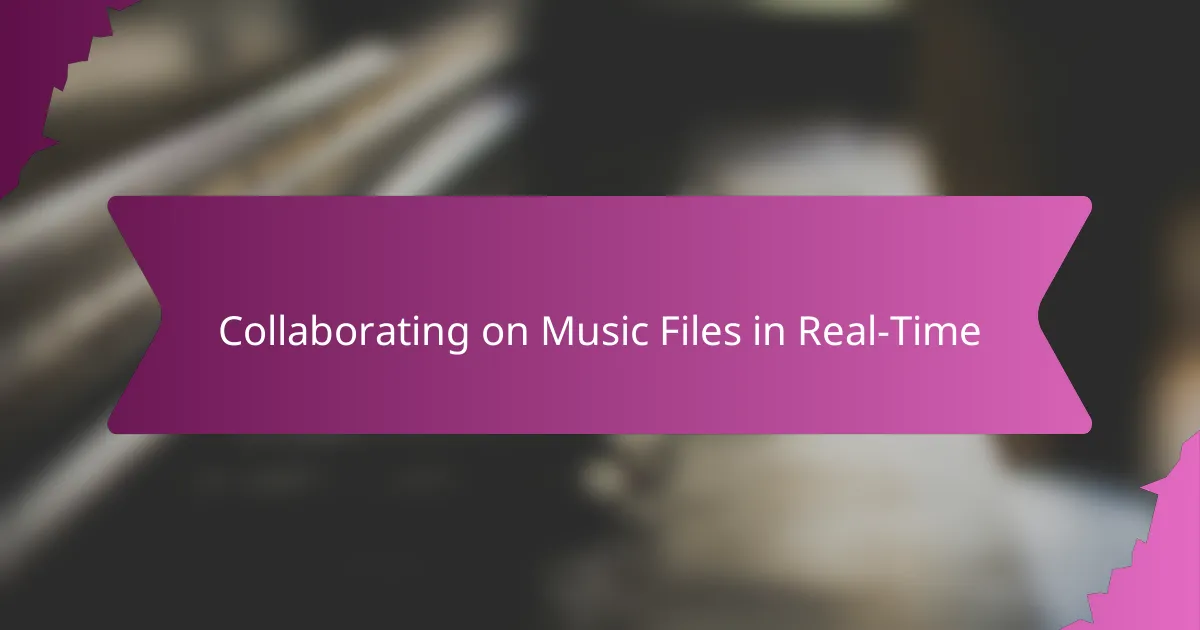
Collaborating on Music Files in Real-Time
One of the moments that truly blew me away was seeing a bandmate tweak a synth line live while I adjusted the drum pattern—all happening in real-time on the same Google Drive file. It felt like we were in the same room, bouncing ideas off each other instantly, even though miles apart. Have you ever experienced that sudden spark when a creative idea clicks with someone else’s input? That’s the kind of seamless collaboration real-time file sharing makes possible.
Sometimes, I catch myself refreshing the Drive folder just to watch the waveform update, like following a live broadcast of our project coming to life. It’s incredible how Google Drive’s real-time syncing removes the lag that used to kill momentum during sessions. No more emailing files back and forth and losing precious time—now, every tweak, every comment is right there, showing up immediately.
Of course, real-time collaboration requires trust and discipline too. I remember a session when two of us tried editing the same track simultaneously, and it got a bit confusing. But instead of chaos, it sparked a conversation that clarified our workflow and taught us how to better coordinate. Isn’t it reassuring to know that even when hiccups happen, Google Drive keeps everything backed up and recoverable? For me, that safety net makes experimenting in real-time all the more freeing.