Key takeaways
- Understanding the Logic Pro X workflow is essential for easing the creative process and enhancing productivity through customization.
- Creating a go-to project template with organized tracks and color coding can streamline the setup and keep sessions clean.
- Learning keyboard shortcuts and using features like Track Stacks and Smart Controls significantly improves workflow efficiency.
- Implementing techniques such as breaking projects into manageable chunks, consistent labeling, and taking project notes enhances focus and creativity.
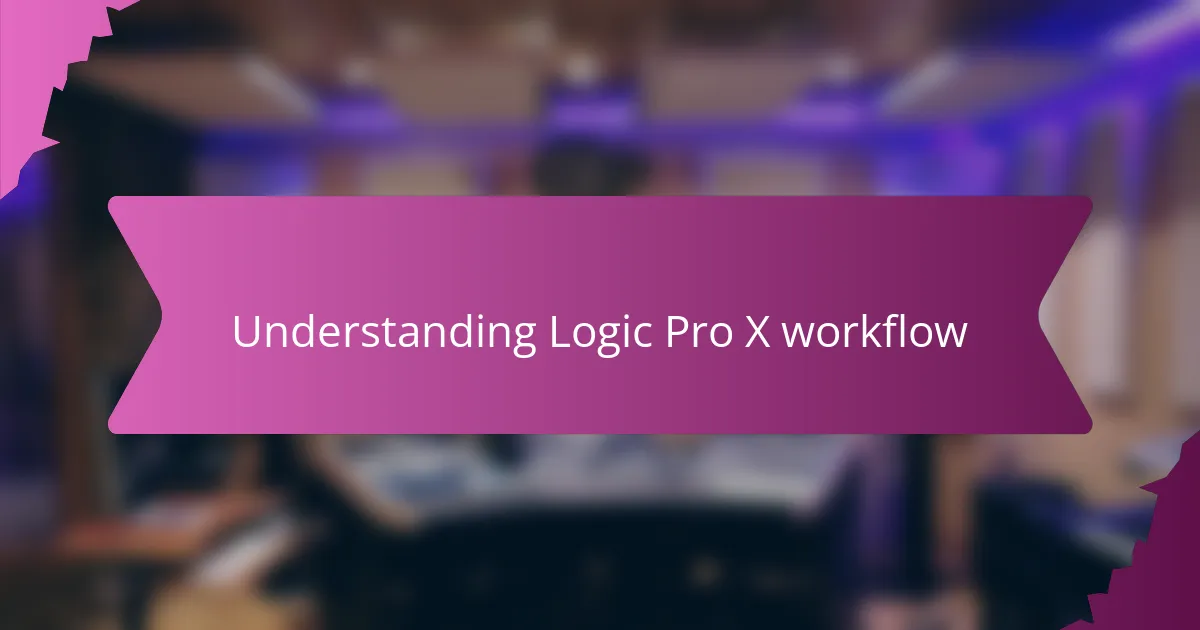
Understanding Logic Pro X workflow
Understanding the Logic Pro X workflow was a game-changer for me. At first, I found myself overwhelmed by its vast array of tools and menus. Have you ever felt that way when starting something new? I did, but once I grasped the flow—from track arrangement to mixing—everything started clicking.
One aspect that stood out was how Logic Pro X streamlines the creative process. The seamless integration of recording, editing, and arranging feels like it anticipates my next move. This intuitive design helped me stay focused on music instead of technical glitches, which was incredibly freeing.
I also realized how customizable the workflow can be. Tailoring the interface to match my style made me more productive and less frustrated. It’s like having a workspace that truly understands how I work, which transformed my projects from chaotic to organized in no time.
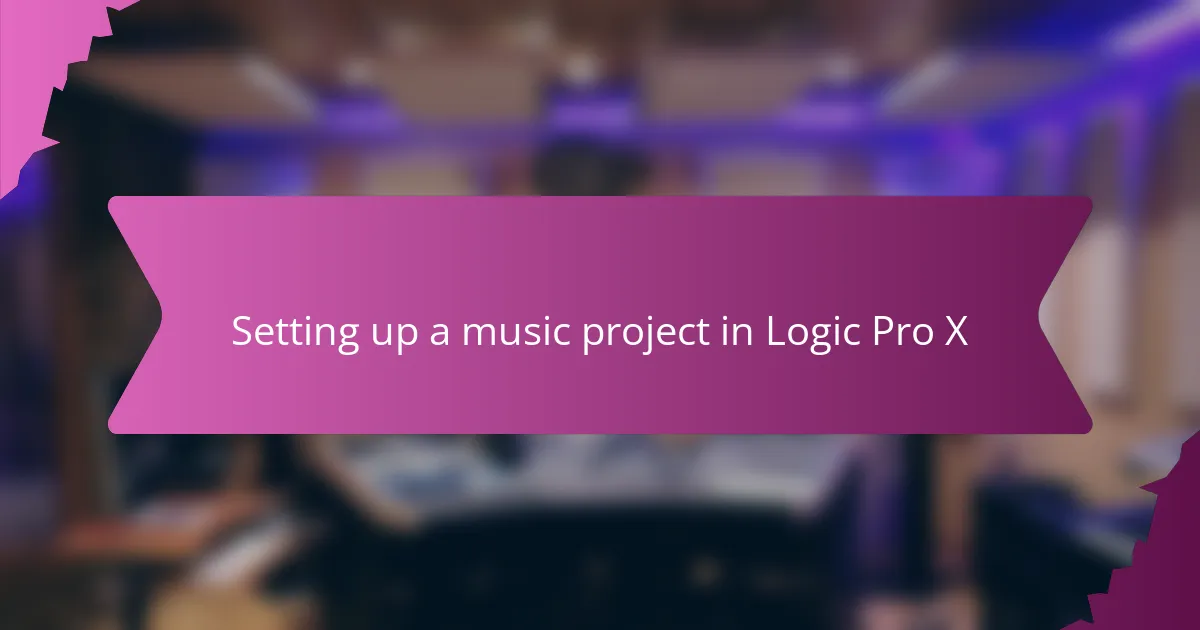
Setting up a music project in Logic Pro X
Setting up a music project in Logic Pro X felt a bit daunting at first—selecting the right tempo, key, and track types seemed like a puzzle. But once I started customizing my project template, it became an exciting moment of laying down the foundation for creativity. Have you ever experienced that ‘starting fresh’ thrill mixed with a pinch of uncertainty? That’s exactly how I felt.
What helped me was creating a go-to template with my favorite instruments and effects already loaded. It saved me time and reduced decision fatigue so I could jump straight into making music. This little step transformed how I approached each new project, making the setup feel less like a chore and more like setting the stage for something great.
Another thing I learned is to organize tracks by color and group similar instruments together right from the start. This simple habit kept my sessions clean and helped me stay focused, especially during complex arrangements. It’s amazing how these small setup choices can make such a big difference in workflow and creativity.
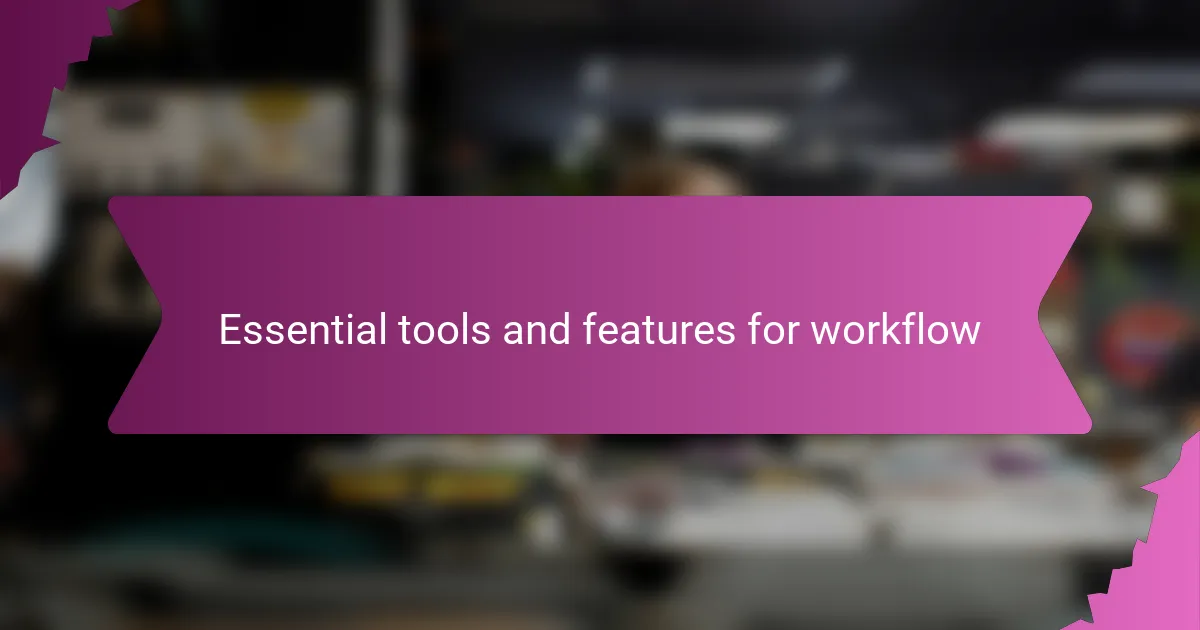
Essential tools and features for workflow
One tool that quickly became indispensable for me was the Track Stacks feature. At first, I didn’t realize how much clutter was slowing me down until I grouped similar tracks into stacks—it instantly cleared up my workspace. Have you tried condensing your sessions? It’s like suddenly giving your project some breathing room.
Another feature I grew to rely on was the Smart Controls panel. It’s brilliant how it lets you tweak multiple plugin parameters from one simple interface. I found myself tweaking sounds on the fly without having to dive deep into menus, which kept my momentum going. This kind of streamlined control really changed how I approach sound design.
I also can’t overstate the value of Logic Pro X’s keyboard shortcuts. Learning just a handful saved me so much time—I stopped fumbling with the mouse and started flowing with my ideas instead. Have you ever noticed how small efficiencies add up? Trust me, mastering shortcuts is like unlocking a faster lane in your creative process.
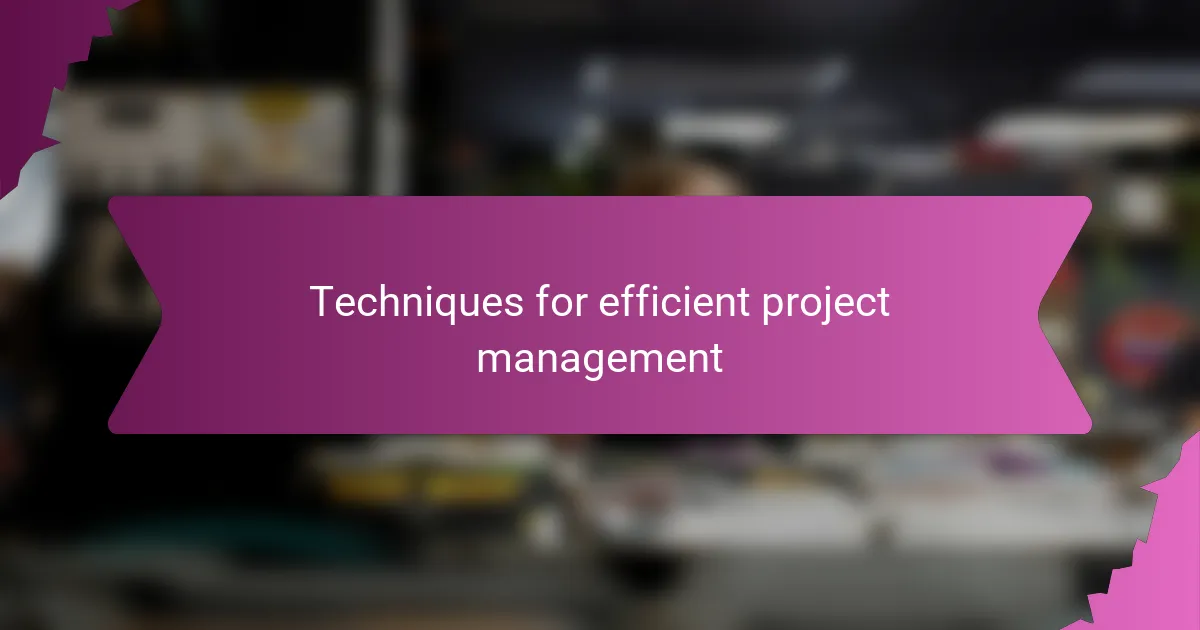
Techniques for efficient project management
When managing projects in Logic Pro X, I found that breaking my sessions into clear, manageable chunks was a game-changer. Do you ever get overwhelmed staring at a massive project? By setting milestones—like finishing recording one section before moving to mixing—I kept the momentum without feeling buried.
Another technique that really helped me was consistent labeling and color-coding of tracks. It sounds simple, but having everything visually organized gave me mental clarity. I could immediately spot what I needed, which kept creative flow intact instead of wasting time hunting for the right part.
Lastly, I embraced Logic’s project notes and marker tools to jot down ideas or reminders. This habit saved me from losing thoughts mid-session and kept the project focused. Have you ever had that moment when a great idea slips away? Keeping detailed notes made me feel more in control and less scattered during those intense work periods.
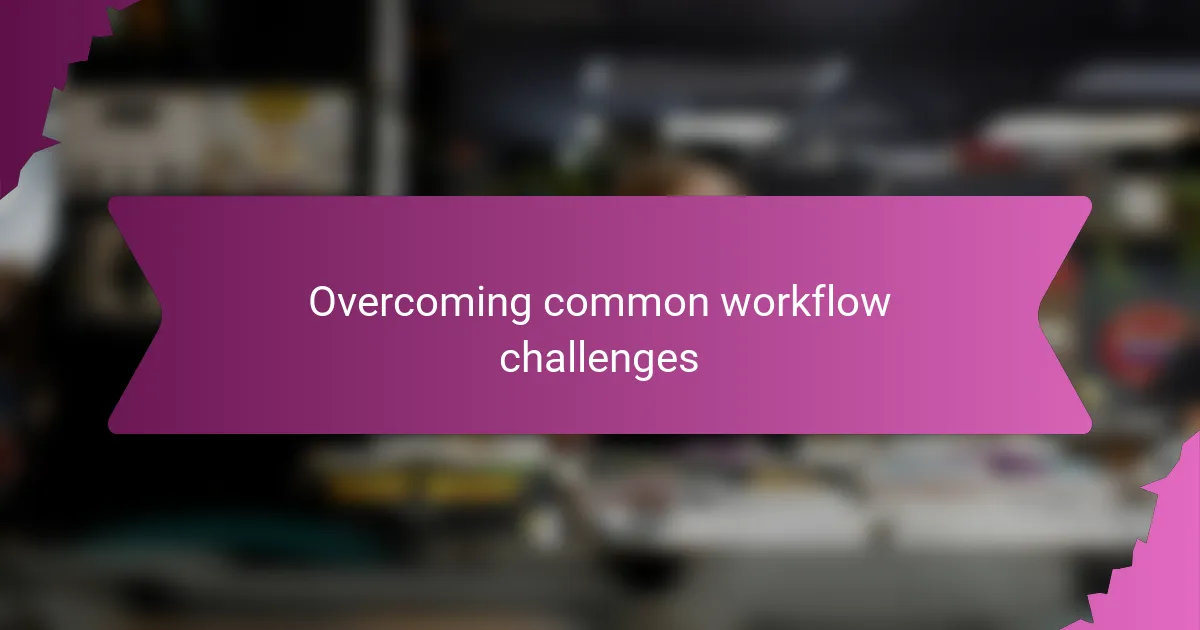
Overcoming common workflow challenges
I remember the frustration when my sessions would slow down or Logic Pro X seemed to lag just when inspiration hit. Have you ever had those moments where technology feels like it’s holding you back? What helped me was regularly cleaning up unused tracks and bouncing complex MIDI parts to audio—those simple steps kept my workflow smooth and my creativity flowing.
At one point, I struggled with losing track of edits and accidentally overwriting takes. It was stressful until I started using the version history and backup features more religiously. Knowing I could always step back if something went wrong took a huge mental weight off my shoulders, letting me experiment without fear.
Sometimes, my biggest challenge was staying focused amid all the features Logic offers. To counter this, I created a checklist of essential steps per session, which acted like a roadmap. Have you tried pacing yourself and limiting distractions that way? For me, it turned chaotic sessions into clear, manageable projects.
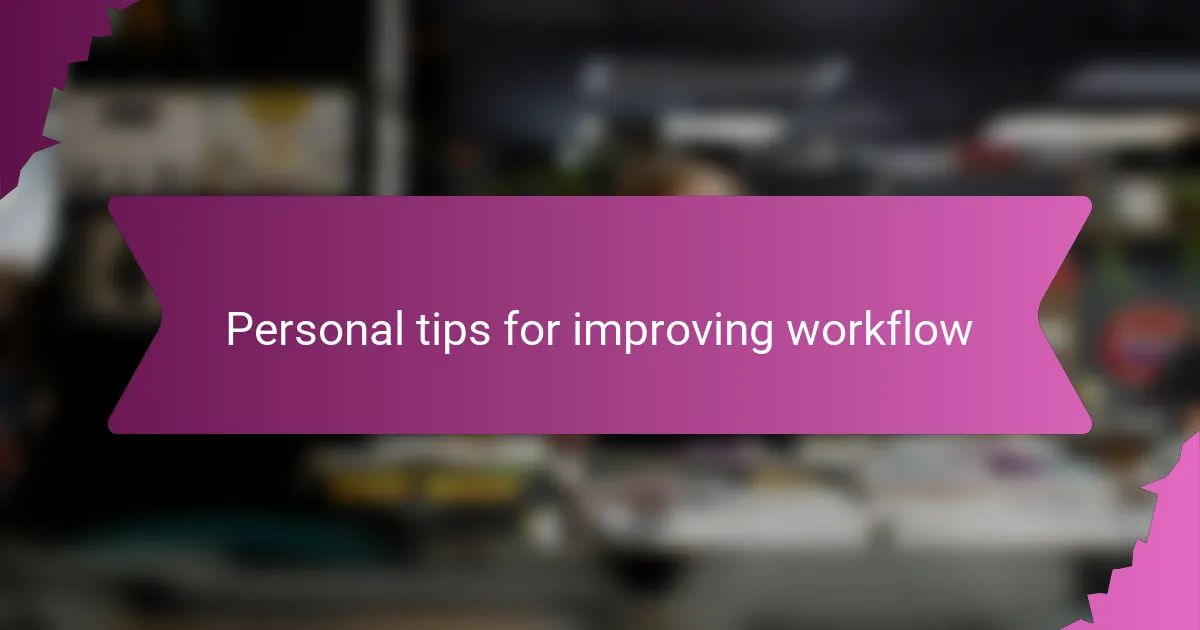
Personal tips for improving workflow
One personal tip that completely changed how I work in Logic Pro X is setting up custom shortcuts for tasks I do repeatedly. Have you ever found yourself clicking through endless menus just to perform the same action? By assigning my own key commands, I cut down that wasted time and kept my creative flow uninterrupted. It feels like giving myself little productivity superpowers.
Another habit I developed was carving out dedicated “brain dump” tracks where I quickly record rough ideas or voice notes on the fly. Initially, I worried this would clutter my project, but instead, it became a safe place for spontaneity. Do you ever notice how capturing ideas immediately can save your inspiration from slipping away? This strategy helped me maintain momentum without losing focus or getting bogged down by perfectionism.
Lastly, I can’t recommend enough the value of regularly cleaning up my session mid-project. Closing unused plugins, archiving finished song sections, and deleting stray audio files keeps everything running smoothly. I used to ignore this and paid the price with lag and crashes. Have you ever been halted mid-flow by technical hiccups? Staying proactive about project hygiene transformed my workflow from frustrating to fluid.