Key takeaways
- Google Drive enhances music collaboration by allowing real-time editing and version control, keeping all contributors in sync.
- Organizing files into clearly labeled folders and using consistent naming conventions streamlines teamwork and reduces confusion.
- Utilizing commenting features provides precise feedback, improving communication and the creative process.
- Setting clear access permissions and regular file backups enhances security and ensures peace of mind during collaborative projects.
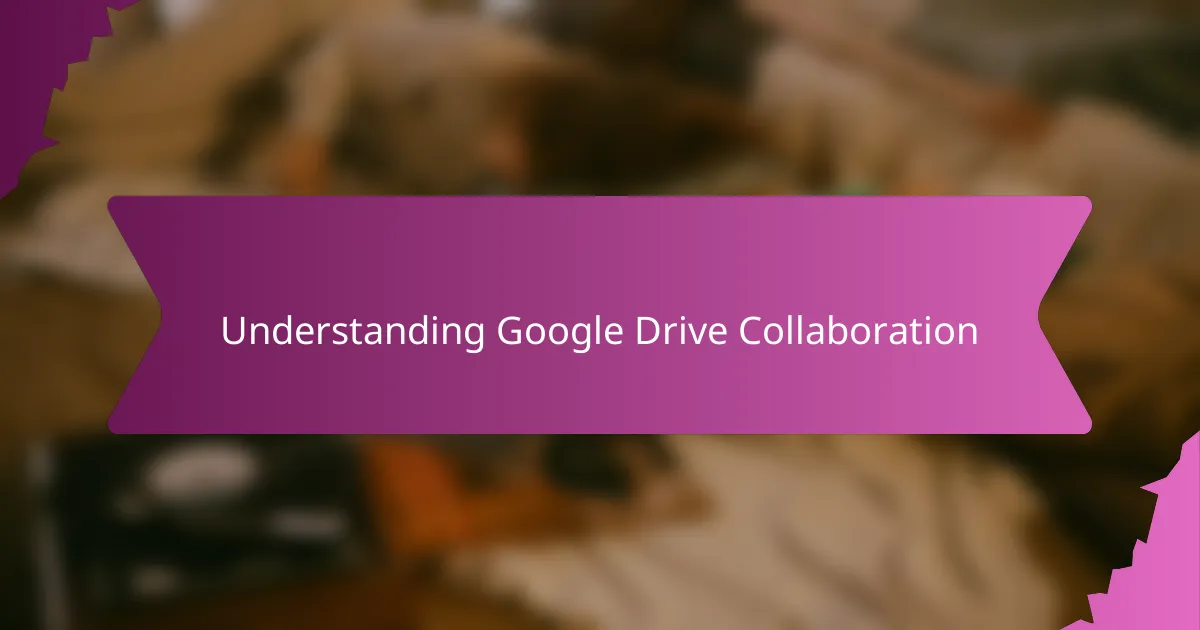
Understanding Google Drive Collaboration
Understanding how Google Drive facilitates collaboration is crucial, especially when working on music projects with multiple contributors. From my experience, the ability to share files instantly and allow real-time editing changes the way teams interact—it feels like we’re all sitting around the same mix table, even miles apart.
Have you ever sent a music file back and forth via email, only to lose track of the latest version? Google Drive’s version control solved that headache for me. It keeps everything organized and accessible, so the creative flow never has to slow down.
What makes Google Drive stand out is its seamless integration with other Google tools, like Docs and Sheets, which I often use for brainstorming lyrics or scheduling recording sessions. Collaboration no longer feels like a fragmented process; it’s fluid, intuitive, and surprisingly personal despite being digital.

Benefits of Google Drive for Music Projects
One of the biggest benefits I’ve found using Google Drive for music projects is the ease of sharing large audio files with my collaborators. Instead of relying on emails that get cluttered or streaming platforms with complicated permissions, everything stays in one place. Have you ever felt frustrated hunting for a track someone sent you last week? With Drive, that stress disappears.
Another thing that really stands out is how Google Drive supports multiple versions of the same file. I remember a session where we accidentally overwritten a mix, panicking about losing the original vibe. Thanks to Drive’s version history, I could easily revert to an earlier draft—saving not just files, but the mood and ideas that sometimes get lost in the process.
Lastly, the collaborative comments and suggestions feature has been a game-changer for me. Instead of piling up dozens of messages trying to explain changes, I can leave a timestamped note right on the track or document. It makes feedback feel direct, specific, and personal, which is essential when creating music that connects on an emotional level.

Setting Up a Music Project on Google Drive
When I first set up a music project on Google Drive, I made sure to create a dedicated folder that everyone could access instantly. This simple step saved us from endless “where’s the file?” messages, and it gave the project a clear home base. Have you ever felt that frustration when collaborators can’t find the right track? Setting up a shared folder cured that problem for me.
Organizing files by type—like separate folders for stems, mixes, and lyrics—helped my team stay on the same page. I found naming files consistently, with dates and version numbers, reduces confusion and tracks our progress without extra effort. It might sound tedious, but this kind of order brought clarity that kept the creative energy flowing smoothly.
Finally, I invited collaborators with specific access permissions from the start, balancing security with convenience. Watching everyone jump in, drop files, and leave comments without worrying about permissions was a relief. Isn’t it amazing how something as simple as setting up a project right can make the whole collaboration feel effortless?
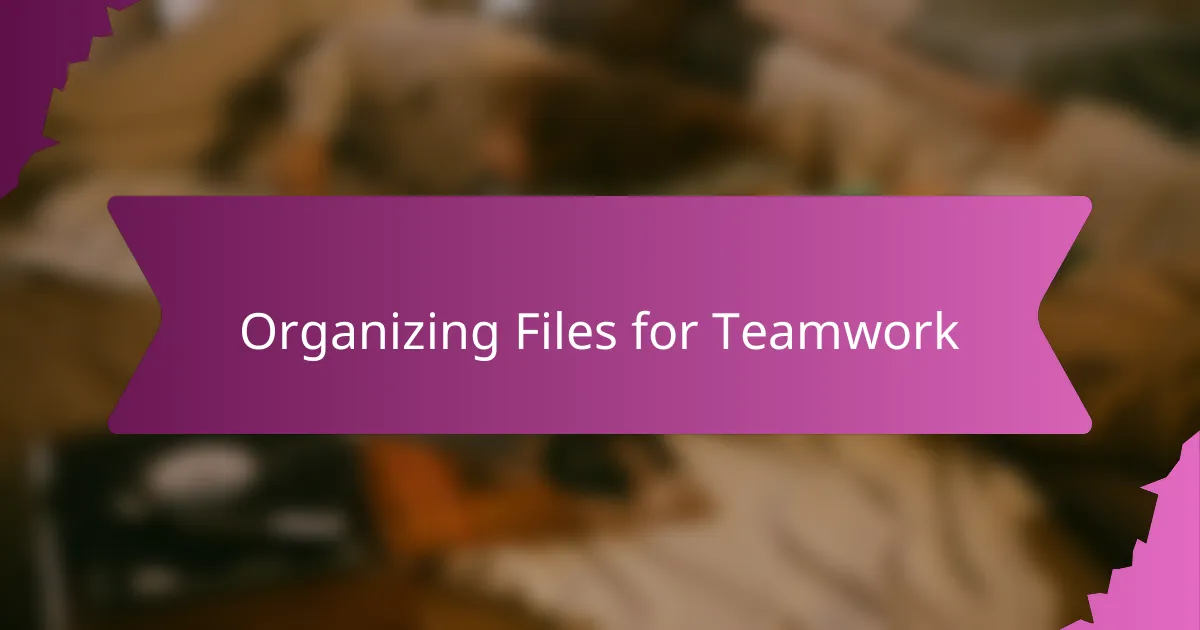
Organizing Files for Teamwork
One of the first things I learned about organizing files for teamwork on Google Drive is that creating clear, well-labeled folders makes a world of difference. Have you ever opened a project folder and found a chaotic mix of files with no rhyme or reason? That confusion can drain creative energy fast, so I stick to a structure where every file has a logical place, whether it’s stems, mixes, or lyrics.
I also make it a point to name files consistently, including dates and short descriptions. It might seem like a small detail, but from my experience, it prevents those frustrating moments when someone opens an old version of a track by mistake. Plus, having an organized naming system feels like setting a rhythm for the whole team—everything flows smoother when we’re all on the same page.
Another habit that’s helped me is setting specific access levels from the start. It keeps things secure while letting everyone contribute without hurdles. Don’t you find that when permissions are clear, collaboration feels more natural and less like you’re constantly babysitting file sharing? For me, this balance between order and freedom has made teamwork on Google Drive not just easier, but genuinely enjoyable.

Real Life Experience with Google Drive
I remember the first time I used Google Drive with my band during a remote recording session. Instead of scrambling to email mixes or waiting on replies, we all jumped into the same folder, dropping tracks and ideas instantly. It felt like being in the studio together, even though we were spread across different cities.
One moment that sticks out was when we accidentally deleted a crucial vocal take. I panicked at first, thinking it was lost forever. But then I turned to Drive’s version history, and just like that, the recording was back—safe and sound. It’s moments like these that made me realize how much peace of mind Google Drive offers during chaotic creative processes.
Have you ever dealt with mixed feedback that left you more confused than inspired? With Drive’s commenting feature, my collaborators and I could pinpoint exactly where and what changes needed to happen. Leaving notes tied to specific parts of a track transformed our communication, making it clear and personal without the endless back-and-forth.

Challenges Faced Using Google Drive
One challenge I faced using Google Drive is dealing with syncing delays, especially when multiple collaborators upload large audio files simultaneously. Have you ever waited anxiously for a fresh track to appear, only to refresh a dozen times? That lag can disrupt the creative momentum, making real-time collaboration feel less real.
Another hiccup comes from version control confusion. Even though Drive tracks changes, I’ve seen teammates accidentally edit the wrong file version or overwrite a mix before saving alternative takes. It made me realize that clear communication about who’s handling which file is just as important as the tech itself.
Lastly, managing permissions sometimes gets tricky. I once granted edit rights too broadly, which led to unintended deletions—scary when hours of work vanish in seconds. Have you felt that sudden dread when a key file disappears? Since then, I stick to carefully assigning roles and double-checking access to avoid such mishaps.
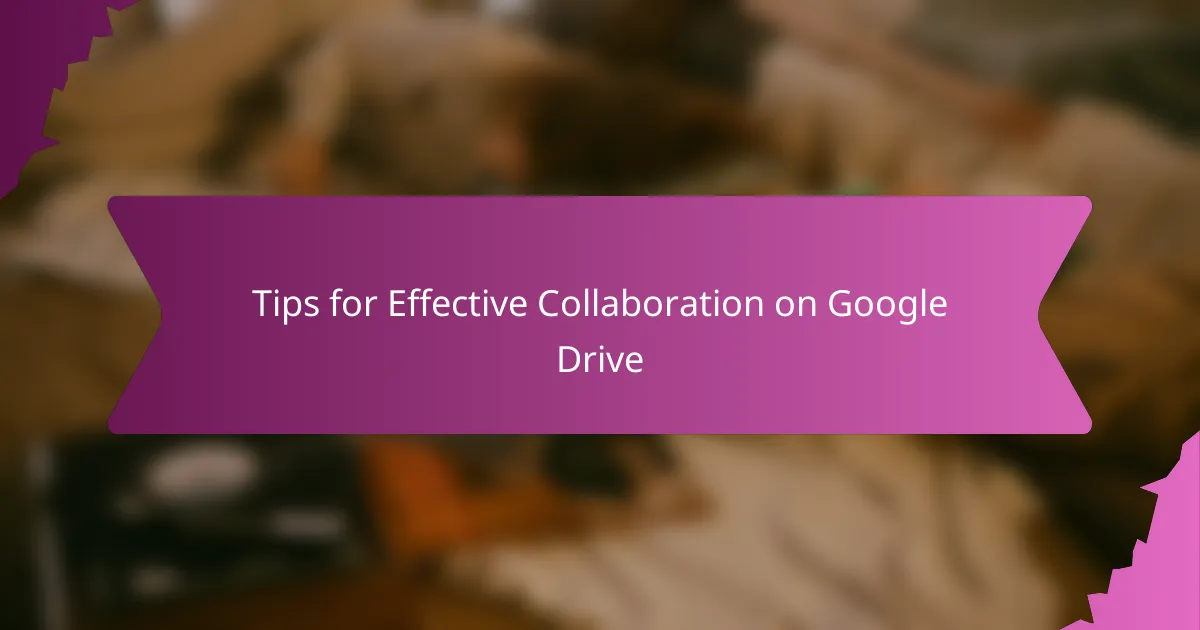
Tips for Effective Collaboration on Google Drive
When collaborating on Google Drive, I’ve found that setting clear editing roles upfront saves a lot of headaches. Have you ever experienced the chaos of two people working on the same track and accidentally overwriting each other’s parts? Assigning who’s responsible for what keeps the process smoother and protects everyone’s creative input from disappearing into the digital void.
Another tip that made a difference for me is making use of the commenting feature thoughtfully. Instead of vague messages like “Fix this,” leaving precise, timestamped notes on specific sections of a track—or lyrics—feels like standing next to a collaborator in the studio, guiding the vibe exactly where it needs to go. It’s amazing how this small habit tightens communication and speeds up revisions.
Lastly, I can’t stress enough the importance of regular file backups within Drive’s structure. Even with version history, I like to duplicate major milestones before making big changes. It might sound cautious, but after once almost losing a crucial mix, it feels like having a safety net that lets creativity flow without fear. Have you tried this approach? It’s surprisingly freeing.