Key takeaways
- Clear communication and setting roles are essential for successful music collaboration, ensuring a cohesive project.
- Splice’s cloud-based platform offers tools like version history and a large library of samples, enhancing creativity and reducing stress.
- Establishing a consistent feedback rhythm and an organized file structure can improve workflow and collaboration efficiency.
- Embracing patience and imperfection fosters creative breakthroughs, allowing for better collaboration and innovation in music projects.
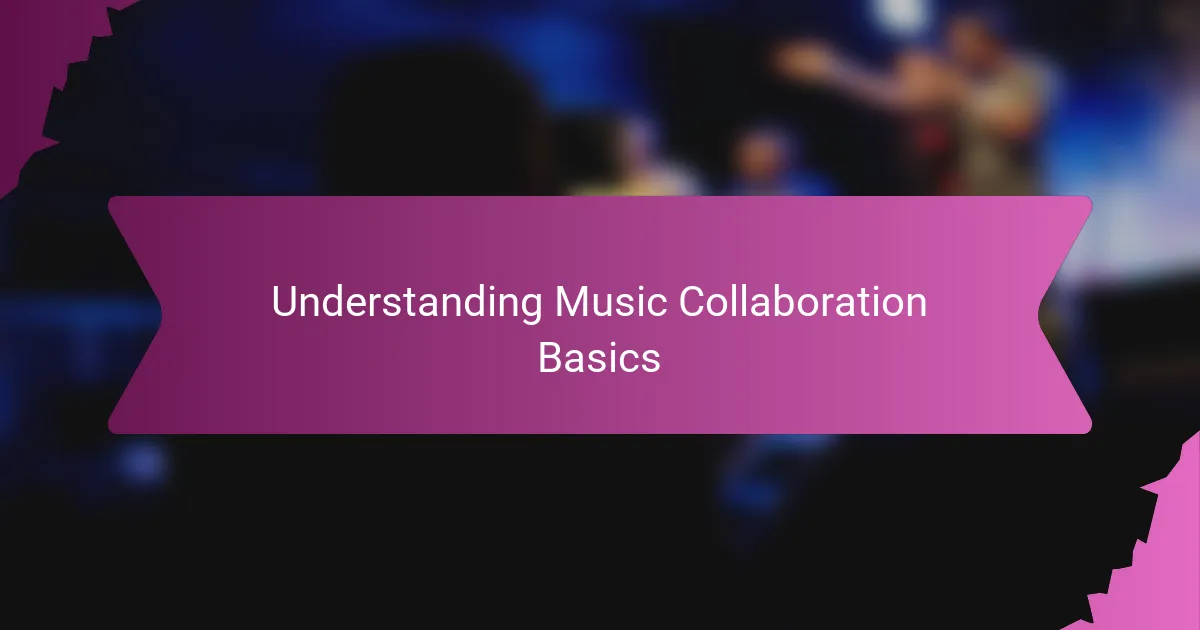
Understanding Music Collaboration Basics
When I first started collaborating on music projects, I realized that understanding the basics of working with others is essential. It’s not just about sharing files; it’s about blending creative visions and trusting each other’s input. Have you ever wondered how two or more artists manage to create something cohesive when they’re miles apart?
From my experience, clear communication is the foundation of any successful collaboration. Without discussing goals, moods, or even technical preferences, you can quickly end up with projects that don’t feel connected. I remember a time when a simple conversation about song structure saved hours of confusion and rewrites.
Another crucial aspect is respecting each other’s creative space. Collaboration isn’t about control; it’s about synergy. When you embrace different styles and ideas, the music evolves in ways you couldn’t have imagined alone. Isn’t that the magic we’re all chasing in music?
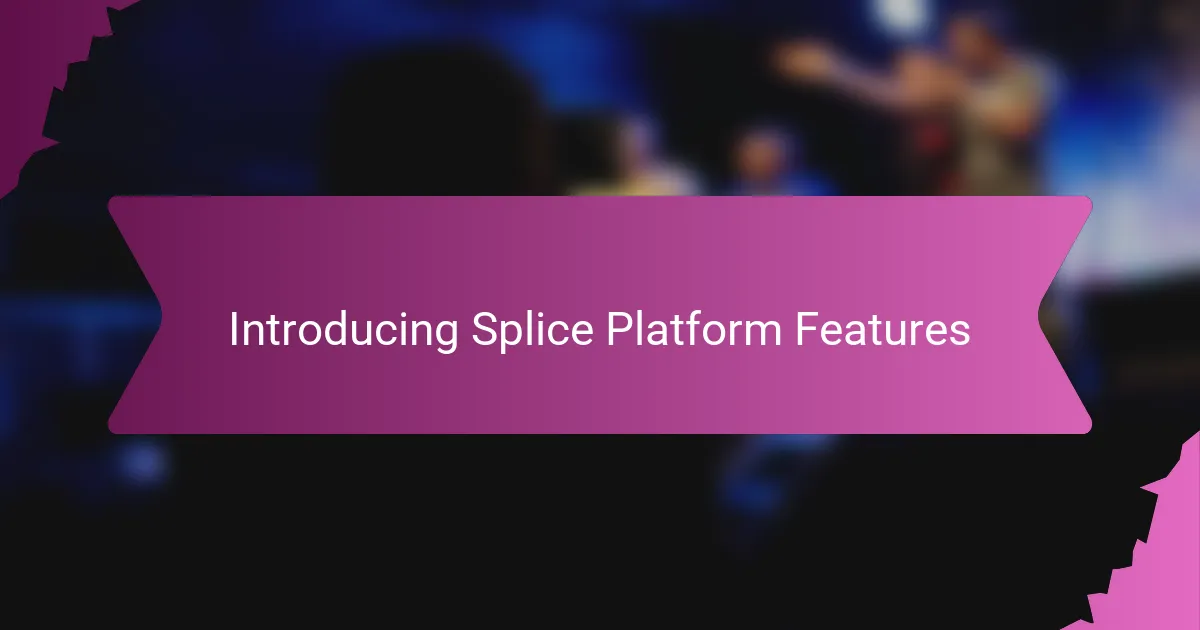
Introducing Splice Platform Features
Splice offers a suite of tools that truly reshape how we collaborate on music projects. What caught my attention first was their cloud-based platform, which lets you upload and sync project files seamlessly. I remember the relief I felt when I no longer had to email endless versions back and forth—everything was centralized and accessible anytime.
One feature that stood out to me is the vast library of royalty-free samples and loops. It’s more than just convenience; it sparks creativity by giving collaborators common ground. Have you ever faced that moment when you’re stuck on a beat? Splice’s extensive sound pack often provides that perfect spark to move forward.
Another clever aspect is the version history and backup system. From my experience, knowing I can roll back to earlier versions without fear of losing hours of work reduces stress immensely. It’s like having a safety net, allowing more freedom to experiment and push creative boundaries together.

Setting Up a Project on Splice
Starting a project on Splice is surprisingly straightforward, but the ease doesn’t mean it lacks depth. When I first created my project, setting up the shared workspace felt like opening a new door to collaboration—I could invite my team and immediately see all the files syncing in real time. Have you ever experienced that instant connection where everyone is literally on the same page, even if physically miles apart?
What I found especially helpful is customizing your project settings to match how your team works. For example, choosing whether to share stems, presets, or even project files keeps everyone aligned and aware of what’s expected. This small step cuts down on confusion and lets the creative flow happen naturally.
One challenge for me was getting everyone comfortable with uploading and organizing their parts correctly on Splice from the get-go. But once we agreed on a simple file-naming system, it all clicked. That moment of order amid potential chaos made me appreciate how thoughtful project setup can make or break a collaboration. Have you tried something similar? It really changes the dynamic.

Managing Collaboration Workflow
One thing I quickly learned about managing collaboration workflow on Splice is the importance of setting clear roles early on. When everyone knows who’s handling which part—be it mixing, arranging, or adding effects—it prevents overlap and keeps the project moving smoothly. Have you ever jumped into a track only to realize you’re accidentally duplicating someone else’s work? That frustration fades when roles are clear.
Another tip from my experience is to use Splice’s comment and timestamp features actively. Leaving notes right on specific parts of the track helped us give feedback without endless back-and-forth messages. I remember a time when a quick comment on a drum fill saved us from redoing an entire section—it felt like a secret weapon for efficiency.
Lastly, regular check-ins, even brief ones, made a noticeable difference in our workflow. Whether it was through Splice notifications or quick voice chats, these moments kept everyone connected and the creative momentum going. Isn’t there something reassuring about knowing your collaborators are just a click away and tuned into the same energy? It definitely keeps the process from feeling like a solo mission.

Personal Experience with Splice Collaboration
Using Splice for collaboration has been a real game-changer for me. I recall a session where we were stuck on a transition, and being able to instantly upload and tweak ideas without waiting felt like we were in the same room. Have you ever experienced that rush when a small adjustment suddenly clicks the whole track together? That’s the magic Splice brought to my workflow.
I also noticed how the platform’s transparency builds trust among collaborators. Seeing each other’s progress in real time made me feel more connected and motivated. It’s like sharing a creative journey instead of just exchanging files—something I hadn’t quite felt with other tools before.
Of course, it hasn’t been without hiccups. At first, juggling different DAW versions and plugin preferences caused a few headaches. But talking through those challenges on Splice’s comment section kept the mood collaborative instead of frustrating. Have you tried turning potential roadblocks into bonding moments? That’s definitely one of the unexpected perks I found here.
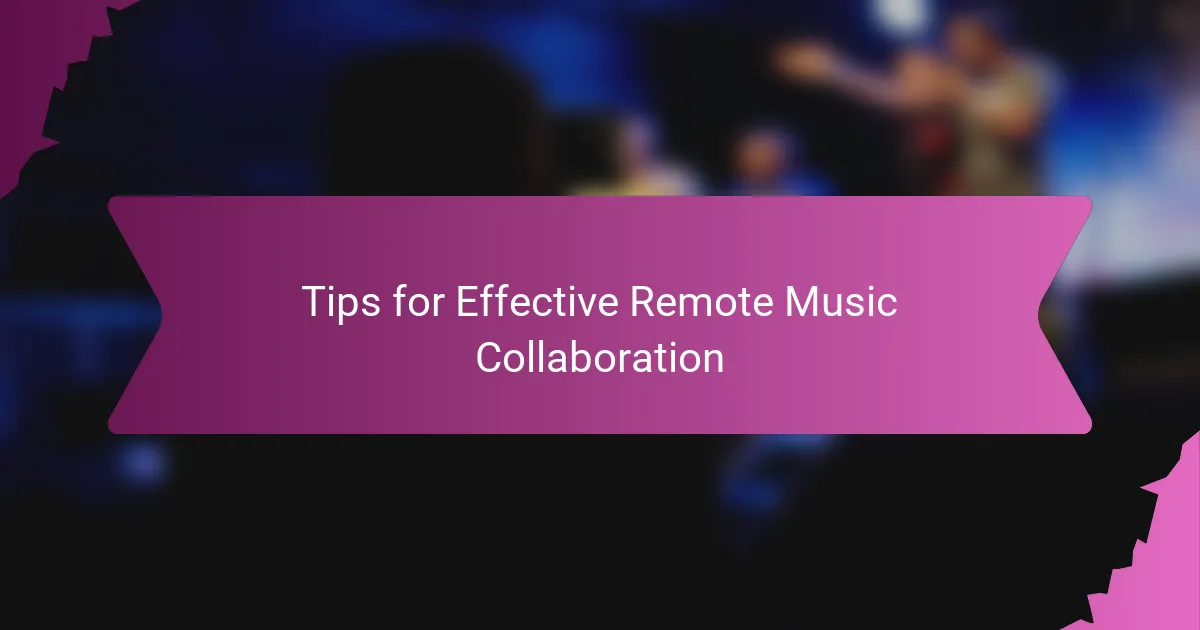
Tips for Effective Remote Music Collaboration
One tip I swear by is establishing a consistent feedback rhythm. When we set specific times to review each other’s contributions, it turns the chaos into a shared rhythm rather than random check-ins. Have you ever noticed how knowing when to expect input keeps your creative energy focused instead of scattered?
I also learned that clearly labeling tracks and maintaining an organized file structure within Splice makes a huge difference. Early on, I struggled with lost stems slipping through the cracks, but once we agreed on a simple naming convention, our workflow became way smoother. It’s those small, practical habits that save hours and fragile nerves.
Finally, don’t underestimate the power of being open and flexible. Remote collaboration means adapting to others’ schedules and styles. I’ve found that embracing patience and curiosity—asking why someone made a certain choice instead of assuming—turns potential tension into creative breakthroughs. Have you ever turned a disagreement into your favorite part of a track? That’s the beauty of working together, even from afar.

Lessons Learned from Splice Projects
Working on Splice projects taught me that patience is more than a virtue—it’s a necessity. I remember one collaboration where delays in uploads had me anxiously refreshing, but that pause actually gave me time to reflect on the track in a new way. Have you ever noticed how stepping back unexpectedly opens space for fresh ideas? That patience transformed a potential frustration into a meaningful creative moment.
Another lesson that stuck with me involves embracing imperfection during the process. Early on, I was tempted to polish every detail before sharing, but Splice showed me that sharing rough ideas invites collaboration and sparks innovation. Isn’t it interesting how vulnerability in music creation builds trust and invites others to lift the project higher? That shift reshaped how I approach remote teamwork.
Finally, relying on Splice’s version history proved invaluable. Once, a major tweak went sideways, and I feared losing hours of work. Being able to roll back instantly saved not just the project, but a whole evening’s peace of mind. Have you experienced that relief when technology supports creativity rather than hinders it? For me, that safety net encouraged bolder experimentation—and that’s where real growth happens.