Key takeaways
- Understanding music arrangement is crucial for creating cohesive tracks; each instrument has a specific role that contributes to the overall story.
- FL Studio’s intuitive layout and features, such as the Mixer and built-in plugins, promote a seamless and creative workflow.
- Organizing projects through labeling, color-coding, and meaningful naming of patterns enhances productivity and clarity during the mixing process.
- Using effects and automation thoughtfully can inject life and emotion into music, while balancing elements in the mix is essential for achieving a polished sound.
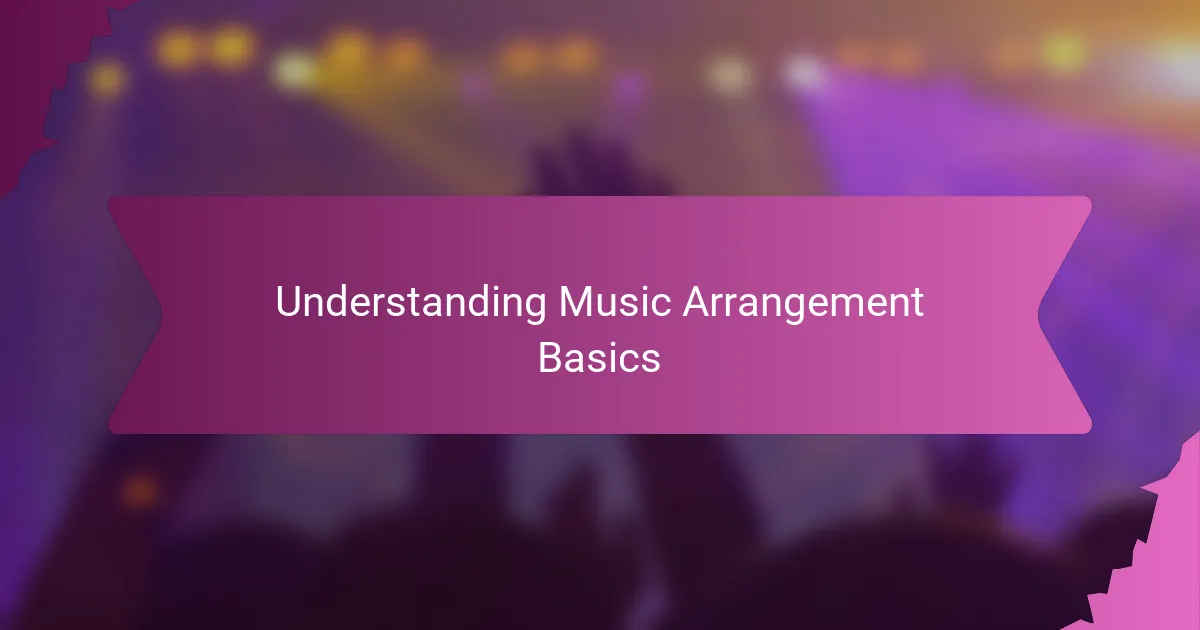
Understanding Music Arrangement Basics
Understanding the basics of music arrangement is like learning the blueprint of a building; without it, everything just feels chaotic. When I first started arranging, I often struggled to decide where each instrument should fit, until I realized that every part has a specific role — melody, harmony, rhythm — all working together to create a cohesive story. Have you ever wondered why some songs just flow effortlessly while others feel disjointed? That’s the power of a well-thought-out arrangement.

Overview of FL Studio Features
FL Studio has always impressed me with its intuitive layout that feels like sitting at a control board designed just for creativity. The Channel Rack and Playlist windows quickly became my best friends, giving me clear visual cues on where sounds live and how they interact. Have you ever noticed how some tools just disappear into the background as you work? That’s how FL Studio’s workflow felt to me — natural and surprisingly fluid.
One feature that really hooked me was the Mixer. At first, I found it overwhelming with all its knobs and faders, but soon I realized it was like having a personal sound engineer right there with me. Tweaking effects and balancing levels in real time made the arrangement come alive, turning raw ideas into a polished track. Isn’t it amazing how a good mixer can change everything?
I also appreciated the range of plugins right inside FL Studio, especially the synths and samplers. They saved me from hunting for external tools and helped maintain my creative momentum. From my experience, having everything in one place not only speeds up the process but also encourages experimentation. What’s your take on keeping the workflow seamless versus using multiple programs? For me, FL Studio strikes a great balance.
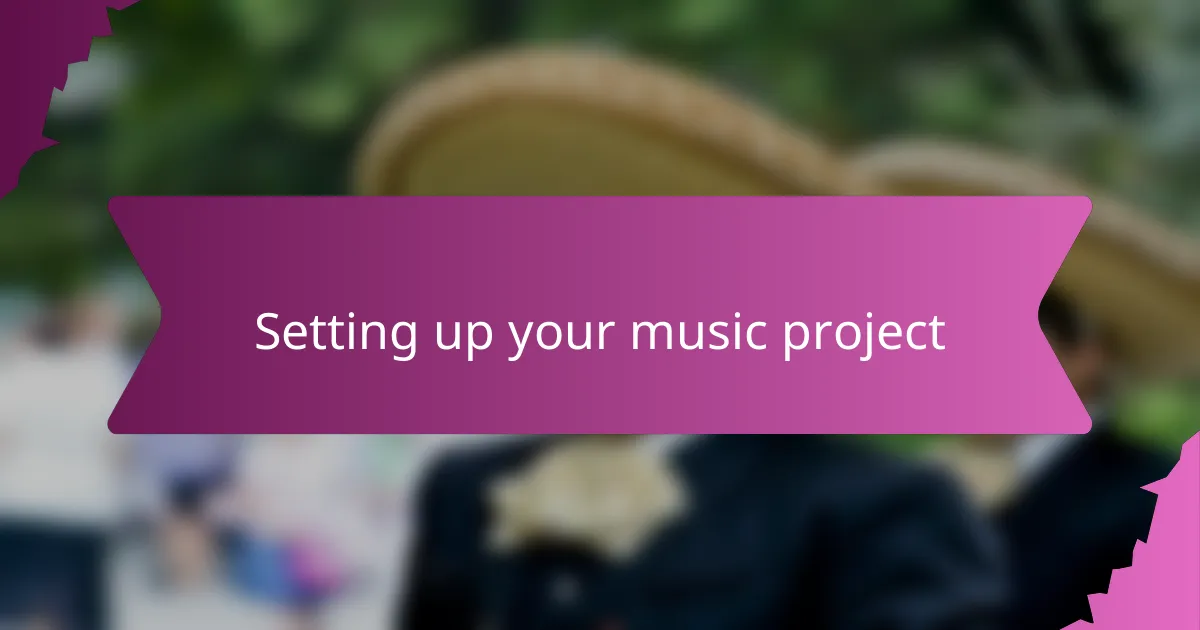
Setting Up Your Music Project
Setting up my music project in FL Studio always starts with organizing the Playlist and Channel Rack before diving into sounds. I’ve learned that labeling tracks and grouping similar instruments saves me so much time — it’s like creating a roadmap that keeps my ideas from getting lost. Have you ever felt overwhelmed by a cluttered project? Getting this step right makes everything feel manageable.
I remember one session when I ignored setting up the Mixer properly and ended up twisting knobs blindly, which cost me hours. Since then, I make it a habit to route my instruments to dedicated Mixer tracks immediately. This approach gives me control and clarity, turning the chaos into a smooth editing experience. Doesn’t it feel empowering to have your project laid out neatly?
Another trick I picked up is customizing my workspace with favorites and templates that match the vibe of the track I’m working on. It keeps the creative flow intact because I’m not fiddling with settings every time I start. I wonder, have you tried building your own project template yet? From my experience, it’s a game changer for staying focused and productive.

Organizing Tracks and Patterns
When I organize tracks and patterns in FL Studio, the first thing I do is color-code everything. It sounds simple, but assigning different colors to drums, bass, melodies, and effects instantly clears the visual noise for me. Have you ever opened a project and felt overwhelmed by a sea of grey tracks? That’s exactly why I rely on colors—it’s like giving each sound its own personality, making it easier to navigate.
Another habit I developed early on was grouping related patterns into folders or using track stacking. This way, I can collapse or expand sections depending on what I’m focusing on, which saves me from scrolling endlessly. I remember one project where I wasted half an hour hunting for a hi-hat pattern buried between synths—it taught me to respect organization as a cornerstone, not just a neatness add-on. Do you keep your layers tidy, or are you more of a free spirit in your arrangement?
Lastly, naming patterns meaningfully rather than sticking with generic labels changed my workflow profoundly. Instead of “Pattern 5” or “Pattern 12,” I use names like “Lead Melody” or “Snare Roll,” which tells me at a glance what’s happening where. This small shift helped me avoid those frustrating moments of guesswork, especially during intense mixing sessions. Isn’t it amazing how such a minor detail can speed up your creative process?
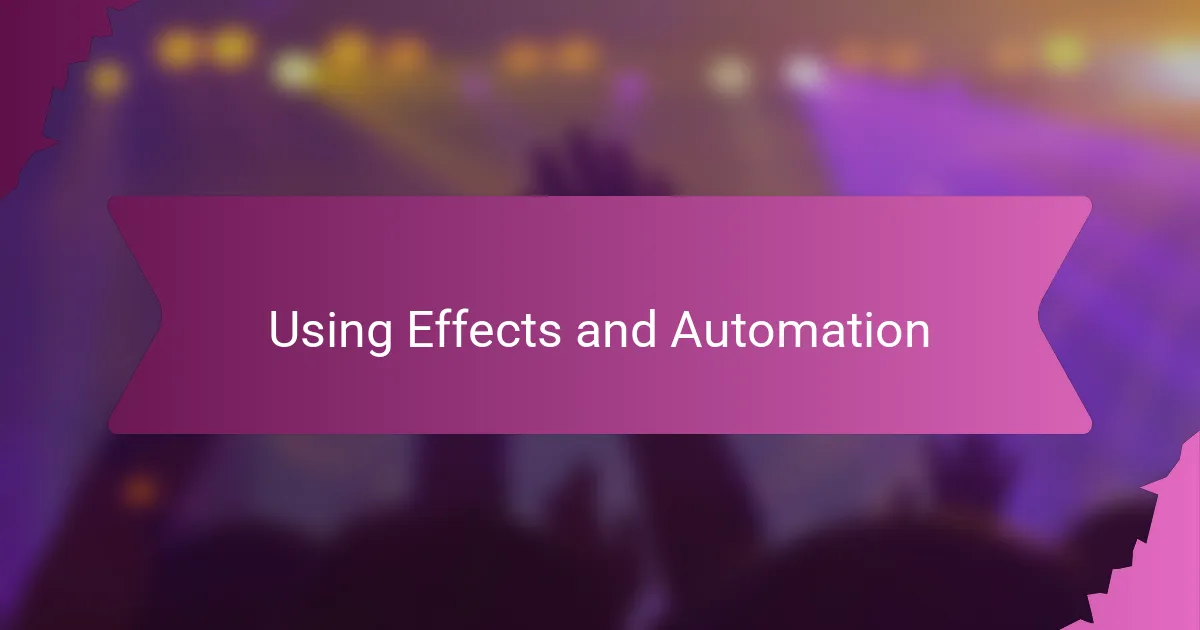
Using Effects and Automation
Using effects and automation in FL Studio has been a game changer for me. I remember the first time I added reverb to a vocal—it transformed a flat recording into something alive and spacious. Have you ever noticed how a simple effect can make your sounds breathe and sit better in the mix? That’s the magic of thoughtful effect use.
Automation is where I really get to inject emotion and movement into a track. Instead of static sounds, I can slowly build tension by gradually increasing filter cutoff or drop the volume suddenly for impact. I often ask myself, “How can I make this part more dynamic?” Automating parameters answers that question perfectly, giving life to what could otherwise be a lifeless loop.
One tip I picked up early on was to keep automation clips organized and labeled. It might sound tedious, but trust me, scrolling through a tangled mess of random automation curves is a creativity killer. When everything is neatly arranged, it’s like having an animator’s storyboard—each move planned and deliberate. Have you tried this? It really keeps the workflow smooth and the ideas flowing.
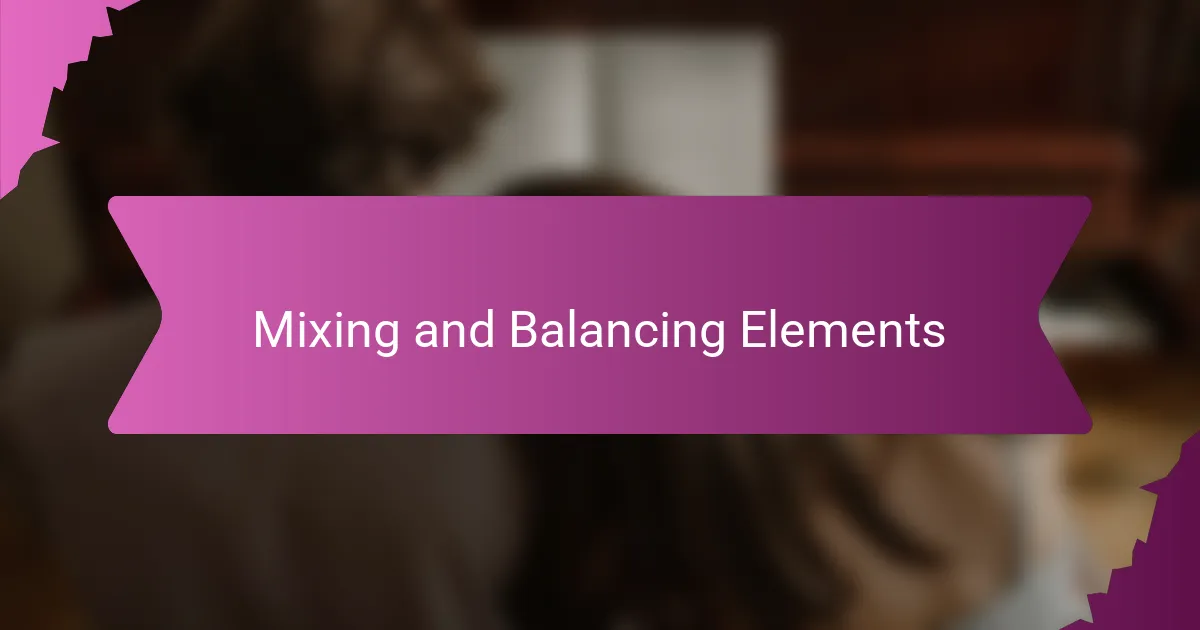
Mixing and Balancing Elements
Balancing elements in the mix always feels like walking a tightrope to me. When I first started, I’d crank up the bass just because it felt powerful, only to realize it was drowning out the vocals and guitars. Have you ever struggled with making sure each instrument gets its moment without overwhelming the others? Finding that sweet spot where everything sits nicely together is where the magic happens.
In FL Studio, I rely heavily on the Mixer’s faders and panning controls to carve out space for each sound. It’s fascinating how a slight adjustment in volume or stereo placement can bring clarity and separation. Sometimes, I even automate the levels during a track to keep things dynamic—it keeps the listener engaged and the arrangement breathing.
One lesson that stuck with me is that mixing isn’t about making everything loud; it’s about making everything work together. I remember spending hours chasing a loud, “perfect” sound, only to realize the track lacked balance and emotion. Trusting your ears and stepping back to listen as a whole really changes how you approach mixing and balancing. Have you tried listening to your project on different speakers or headphones? It’s surprisingly revealing.
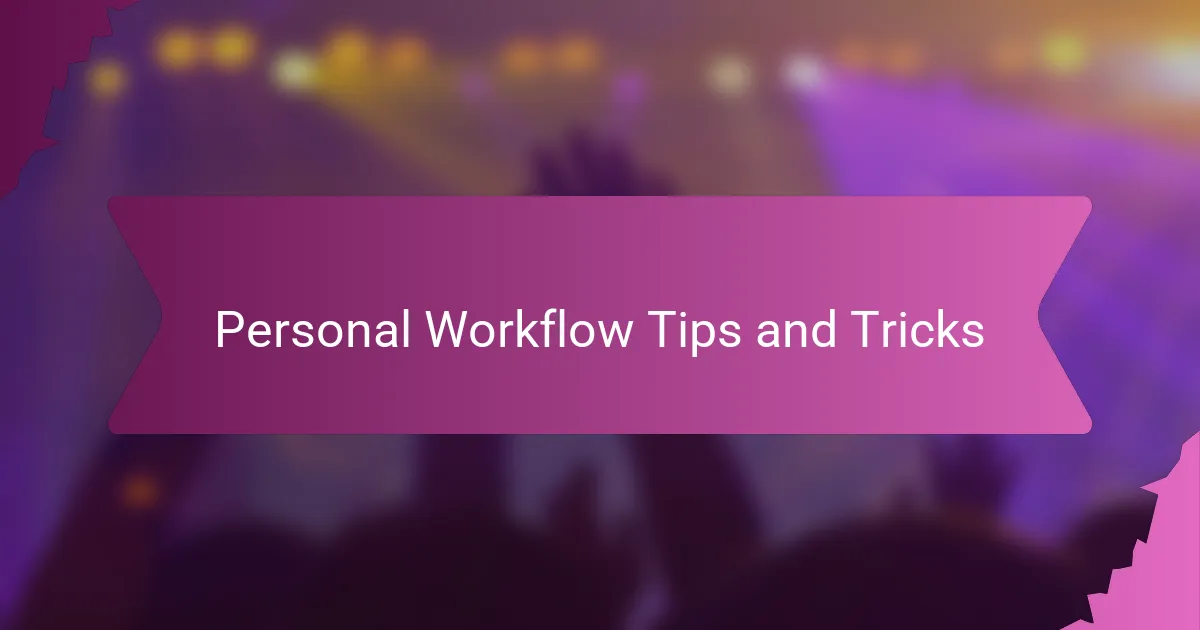
Personal Workflow Tips and Tricks
I’ve found that setting up a consistent workflow routine in FL Studio transforms the entire arranging process. When I make it a habit to start each session with a clear plan—like sketching out the song’s structure before adding sounds—I avoid getting lost in endless tweaking. Have you ever opened a project with no direction and felt stuck? Having a personal ritual really grounds me.
Another trick I swear by is using keyboard shortcuts and custom macros to speed things up. It might sound technical, but once these little helpers become second nature, I can focus more on creativity and less on clicking menus. Sometimes, it feels like shortcuts give me an invisible boost, letting the music flow faster. Do you have any go-to shortcuts that changed how you work?
Finally, I always remind myself not to chase perfection too early. It’s tempting to fuss over every detail right away, but I’ve learned that sketching rough ideas first keeps the momentum alive. Later, returning with fresh ears helps me shape the arrangement organically. Isn’t it liberating to allow space for mistakes and surprises in your workflow? That mindset has saved many sessions from frustration.