Key takeaways
- Customize Pro Tools settings, such as I/O and buffer size, to enhance workflow and avoid technical issues while mixing.
- Organize tracks with color coding and logical arrangement to reduce mental load and improve efficiency.
- Use presets for plugins and track/group setups to maintain consistency and streamline the mixing process.
- Regularly save session templates and calibrate monitoring systems to ensure reliability and prevent data loss during projects.

Understanding Pro Tools for Mixing
Understanding Pro Tools for mixing goes beyond just knowing where the faders and plugins are. For me, it’s about grasping how the software’s workflow reflects the creative process — how every tool, from automation to plugin chains, acts as an extension of my musical intentions. Have you ever noticed how a smooth session layout can actually inspire better mixing decisions?
One thing I realized early on is that Pro Tools isn’t just a digital mixer; it’s a highly customizable environment that responds to how you want to work. Learning to navigate its routing options and track organization felt like unlocking new ways to express sonic ideas without fighting the software. That moment really shifted how I approach mixing altogether.
What’s exciting, at least to me, is how Pro Tools balances power with simplicity once you get the hang of it. Knowing where to look when you want to automate a subtle fade or quickly sculpt frequencies saves time and keeps the creative flow intact. Isn’t that what mixing really should be – a seamless conversation between you, the music, and the tools?
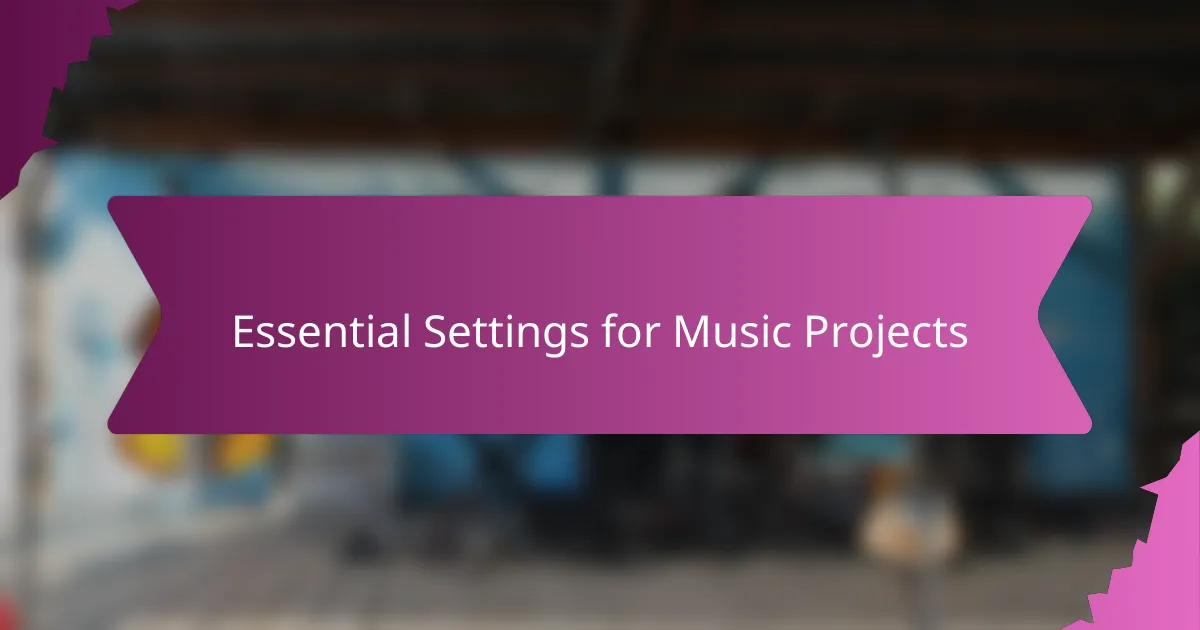
Essential Settings for Music Projects
When setting up Pro Tools for mixing, one of the first things I always tackle is my I/O settings. It might seem basic, but having my inputs and outputs correctly routed prevents a world of headaches later. I remember a session where a quick I/O tweak saved me from a frustrating hour of debugging—trust me, getting this right early is a game-changer.
Another essential setting is buffer size. I lean toward a low latency setup while tracking to keep everything responsive, but when it’s time to mix, bumping it up helps me run more plugins without glitches. Have you found that sweet spot where your system feels stable yet snappy? It took me a few tries, but dialing in the buffer settings transformed my mixing workflow.
Lastly, organizing tracks and setting groups in Pro Tools feels like setting the stage before the show starts. I like creating subgroups for drums, vocals, and guitars so I can control the overall balance quickly. Honestly, having that structure in place makes mixing less chaotic and lets me focus more on the creative decisions. Don’t you find it easier to mix when things are neatly arranged?
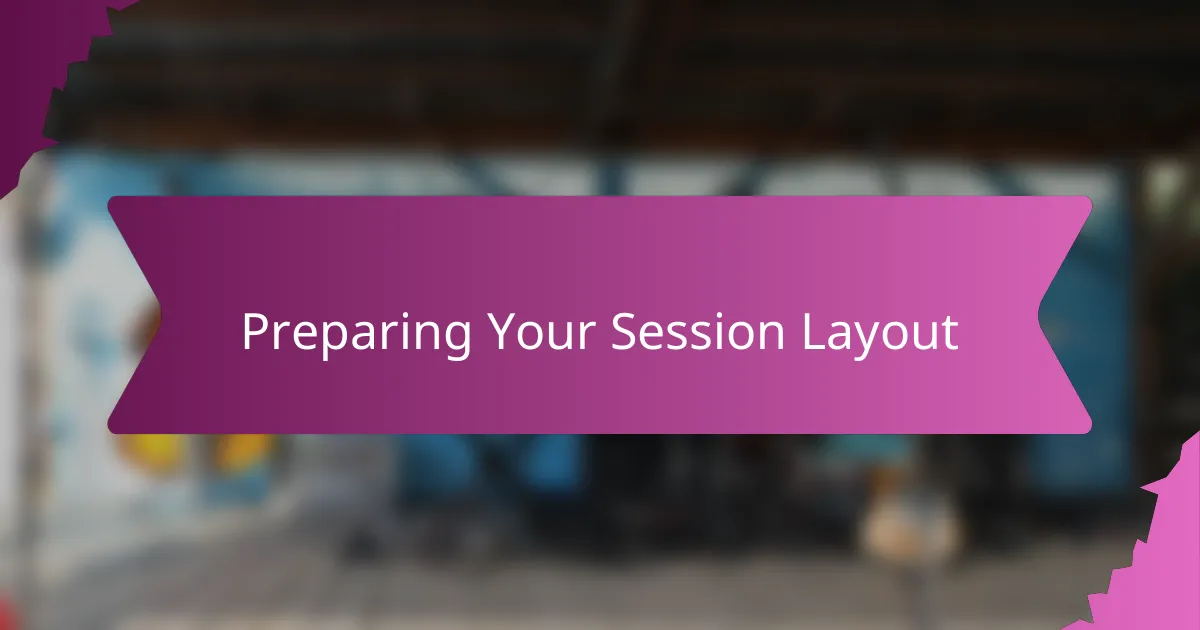
Preparing Your Session Layout
Getting my session layout right in Pro Tools is like setting up a workshop before starting a project — it shapes how smoothly everything flows. I usually begin by color-coding tracks, which might sound simple, but it instantly reduces the mental load when juggling multiple elements. Have you ever caught yourself hunting for a vocal track among a sea of green drum channels? That visual cue saves me from moments of frustration.
Another trick I rely on is placing my tracks in a logical order: drums up top, then bass, guitars, keys, and vocals last. It mimics how I naturally hear the arrangement, so my ears don’t have to work harder than necessary. This layout became a sort of comfortable routine that grounds me, especially during long mixing sessions when fatigue sets in.
I also make it a habit to hide any unused tracks or playlists at the start. Clearing that clutter isn’t just about tidiness; it’s about decluttering my mind so I can concentrate on what truly matters — the music. In those sessions where I skipped this step, I felt overwhelmed by endless options, which slowed my decision-making. Doesn’t a clean visual environment make creative choices feel more intuitive?

Configuring Tracks and Buses
Getting my tracks and buses configured right in Pro Tools feels like laying the foundation for the entire mix. I usually start by assigning clear, descriptive names and color-coding each track so I’m never guessing what I’m working on — it’s surprising how much that small step saves me from losing focus during intense sessions. Have you ever found yourself accidentally tweaking the wrong track because the labels weren’t clear? That confusion can derail your flow fast.
Buses are a real game-changer when it comes to mixing efficiently. I set up dedicated aux tracks as buses for drums, backing vocals, and effects sends, which lets me process entire groups with a single plugin or fader move. This approach not only keeps my session cleaner but also sparks creativity since I can quickly experiment with group processing without undoing hours of detailed work.
One thing that still surprises me is how tweaking bus routing can drastically alter the mix’s vibe. For example, sending parallel compression through a bus to the drum group helped me punch up the groove without sacrificing the natural dynamics. Have you played around with this technique before? It felt like discovering a secret weapon that lifted my mixes to a new level.
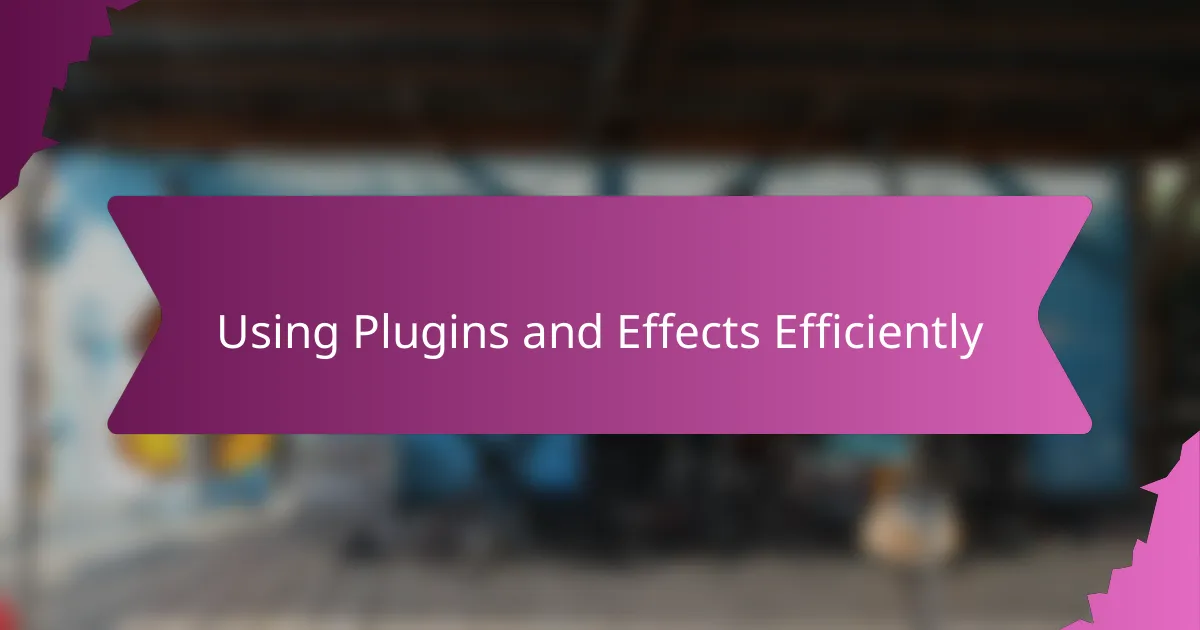
Using Plugins and Effects Efficiently
When it comes to using plugins and effects efficiently, I’ve found that less is often more. Early in my mixing days, I’d overload tracks with every plugin I could find, thinking that more tools would automatically make the mix better. But it wasn’t until I started choosing effects that truly served the song’s emotion and purpose that my mixes started to breathe and feel alive. Have you ever felt overwhelmed by a sea of plugins and then realized that simplicity was your best friend?
Another trick that changed my game was creating presets for my favorite plugins. Setting up go-to chains for vocals or drums saved me so much time and helped maintain consistency across projects. Instead of tweaking from scratch each time, I could focus on fine-tuning nuances that mattered most. This habit made me feel more in control of the mixing process rather than drowning in endless plugin menus.
I also learned to trust my ears over my eyes when adjusting effects. Sometimes, a subtle reverb or a carefully dialed-in compressor does more than a flashy plugin could. Have you ever asked yourself if that scream of distortion or heavy delay was adding to the mix or just noise? Listening critically—and cutting rather than adding—turned my mixes from cluttered to clear, which honestly felt like unlocking a new level of professionalism.
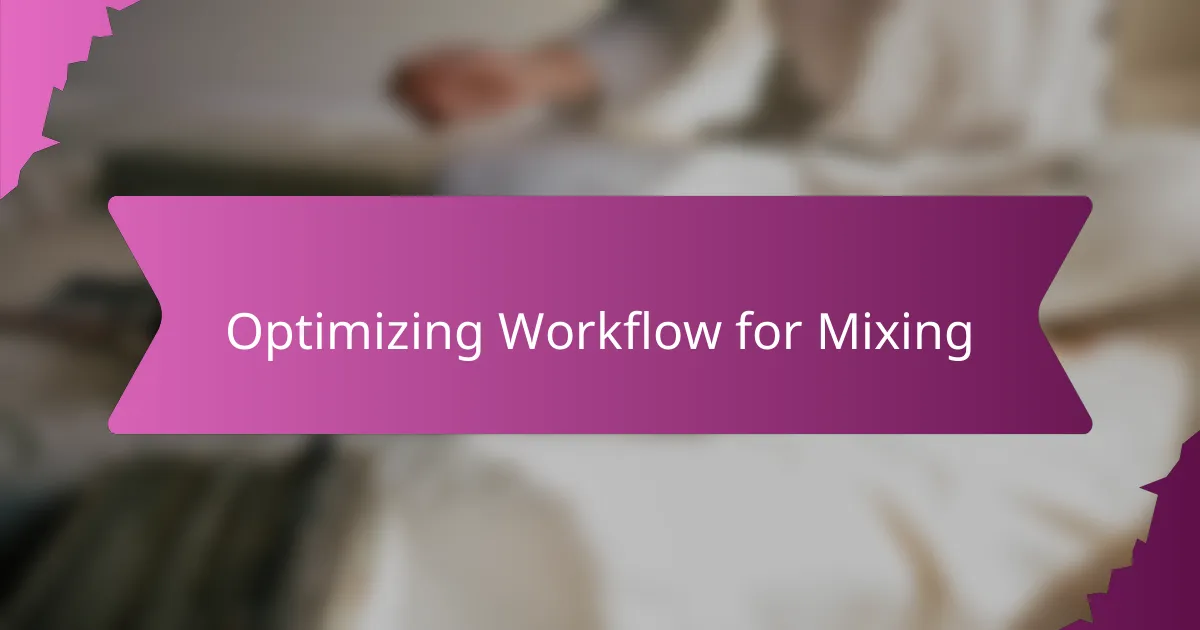
Optimizing Workflow for Mixing
Optimizing my workflow in Pro Tools has been a game-changer for how smoothly I can mix. I realized early on that customizing key commands and creating template sessions tailored to my mixing style cuts down the time spent on routine tasks. Have you ever wished for just a few fewer clicks? Setting up macros and playlists helped me stay focused on the music instead of the software.
Another shift came when I began using track and window grouping extensively. It sounds simple, but being able to open, close, or adjust multiple tracks at once keeps my sessions tidy and responsive. It’s like having an assistant anticipating my every move, which really helps when deadlines loom and creative fatigue starts creeping in.
Finally, I can’t stress enough how saving and recalling plugin chains on inserts streamlined my process. Instead of rebuilding the same setups each time, loading those chains instantly puts me in the zone. Do you find that getting into a mixing groove makes all the difference? For me, these workflow tweaks turned mixing from a chore into a creative flow.

Final Tips on Pro Tools Setup
One final tip I always keep in mind is regularly saving session presets and templates. Early on, I learned the hard way that losing hours of work because of a crash can be soul-crushing. Have you experienced that panic when Pro Tools suddenly freezes? Building a habit of backing up and using templates not only protects your work but also speeds up future sessions, giving you peace of mind to focus on creativity.
Another habit that transformed my setup is calibrating my monitoring system within Pro Tools. It might sound technical, but making sure my output levels match reference standards helped me trust what I’m hearing. Ever mixed a track that sounded great in your headphones but flat elsewhere? Getting this right saved me from those embarrassing playback surprises.
Lastly, don’t underestimate customizing your workspace layouts. I set up screen configurations for different tasks — mixing, editing, and tracking — so I don’t waste time resizing windows or hunting for tools. It’s like having a cockpit tailored to your flight plan, helping you stay in control throughout the session. Have you found that a well-organized workspace keeps distractions at bay and your focus sharp? For me, these small adjustments made all the difference in closing mixes confidently.